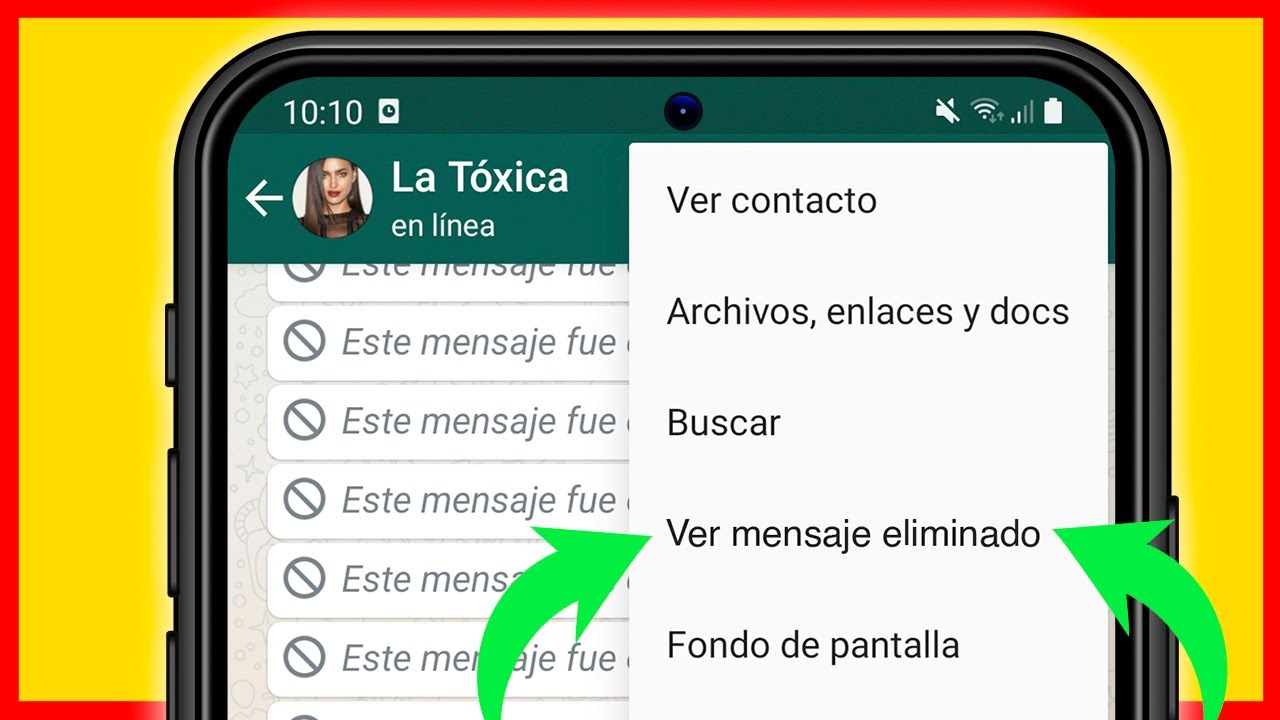We've all been there. That heart-stopping moment when you realize you've deleted an important WhatsApp message. Maybe it was a funny photo, a crucial address, or even just a sweet message from a loved one. Panic sets in as you frantically search for a way to undo your mistake.
Well, breathe easy! Losing a WhatsApp message isn't the end of the world. Just like finding hidden gems in a new city, there are ways to recover those seemingly lost messages. Whether you're tech-savvy or just getting started with smartphones, this guide will walk you through the different ways you can retrieve those precious WhatsApp conversations.
Before we dive into the solutions, it's helpful to understand why WhatsApp message recovery is even possible. WhatsApp, like many messaging apps, understands that accidents happen. They've built-in features and utilize your phone's storage in a way that often leaves a safety net, giving you the chance to retrieve what seemed lost.
This guide is your map to navigating the world of WhatsApp message recovery. We'll cover everything from simple backup solutions to more advanced options, giving you the tools and knowledge to conquer those mini heart attacks caused by accidental deletions.
So, whether you're trying to recover a message from yesterday or from weeks ago, read on. We'll equip you with the knowledge to become a WhatsApp message recovery pro!
Advantages and Disadvantages of Relying on Backups
Relying on backups is the most common way to recover deleted WhatsApp messages. Let's see its pros and cons:
| Advantages | Disadvantages |
|---|---|
| Usually free and built-in | Requires setting up beforehand (no backup, no recovery!) |
| Can restore a large amount of data at once | Restores your entire WhatsApp history, not just specific messages |
Best Practices for Avoiding WhatsApp Message Loss
Prevention is key! Here are some tips to avoid the stress of needing to recover messages in the first place:
- Enable Cloud Backups: Regularly backing up your WhatsApp data to Google Drive (Android) or iCloud (iPhone) is crucial.
- Set Up Automatic Backups: Choose a backup frequency that suits you (daily, weekly).
- Double-Check Before Deleting: WhatsApp gives you a brief moment to "undo" a deletion. Pay attention!
- Be Wary of Third-Party Apps: While some claim to recover messages without backups, be cautious as they might pose security risks.
- Keep Your Phone Updated: Regular software updates often include improvements to data security and recovery features.
Common Questions About WhatsApp Message Recovery
Here are some answers to frequently asked questions:
- Can I recover WhatsApp messages without backup? It's difficult, but there are some third-party tools available. Proceed with caution and research thoroughly.
- How long do WhatsApp backups last? This depends on your settings. Backups can be set for daily, weekly, or monthly.
- Can I recover WhatsApp messages from a specific date? Not directly. Backups restore your chat history to the date of the backup.
- Is it safe to use third-party WhatsApp recovery tools? Research thoroughly and be cautious as they might compromise your privacy.
- Can I recover deleted WhatsApp messages on a new phone? Yes, by restoring from a backup when you set up WhatsApp on your new device.
- What if my WhatsApp messages were deleted before I set up backups? It's unlikely you'll be able to recover those messages.
- Can I recover WhatsApp messages someone else deleted? No, you can only recover messages you deleted yourself from your own device.
- How often should I back up my WhatsApp data? The more frequently, the better! Daily backups are recommended for the most comprehensive recovery options.
Losing an important WhatsApp message can feel like a mini-crisis, but remember, it's usually not the end of the world! By understanding how backups work and following best practices, you can significantly reduce the risk of permanently losing your valuable conversations.
Think of it like packing for a trip. Just like you wouldn't leave for a journey without essential items, don't leave your WhatsApp data vulnerable. Taking a few minutes to set up backups is like packing that extra memory card—a small step that can save you from a lot of hassle down the line. So, go forth, enable those backups, and chat with confidence!
Upgrade your romance the power of cute texts for your girlfriend
Beyond the bulb illuminating your bedroom with creative lighting
Tamiya red metallic paint elevate your metal projects
Síntesis de 15+ artículos: como ver mensajes borrados whatsapp - Khao Tick On
Cómo recuperar un mensaje de Whatsapp borrado hace mucho tiempo en Android - Khao Tick On
¿cómo recuperar un mensaje enviado por gmail? - Khao Tick On
¿Cómo recuperar mensajes de WhatsApp que fueron eliminados por el - Khao Tick On
Como Recuperar Un Mensaje De Messenger - Khao Tick On
Vender por WhatsApp: fórmula y plantillas para que lo uses mejor - Khao Tick On
Mensajes de bienvenida WhatsApp Business: ejemplos y buenas prácticas - Khao Tick On
Cómo recuperar un mensaje en Outlook - Khao Tick On
Cómo recuperar mensajes de WhatsApp antiguos hasta un año - Khao Tick On
Cómo recuperar mensajes de WhatsApp - Khao Tick On
Diez años Especificidad canción ver archivos borrados whatsapp mental - Khao Tick On
Cómo recuperar mensaje eliminado de WhatsApp que me enviaron - Khao Tick On
Cómo recuperar un mensaje eliminado de WhatsApp que me enviaron - Khao Tick On
Cómo Recuperar Archivos de WhatsApp: Métodos 2023 - Khao Tick On
Como recuperar mensajes borrados de iphone 12 - Khao Tick On