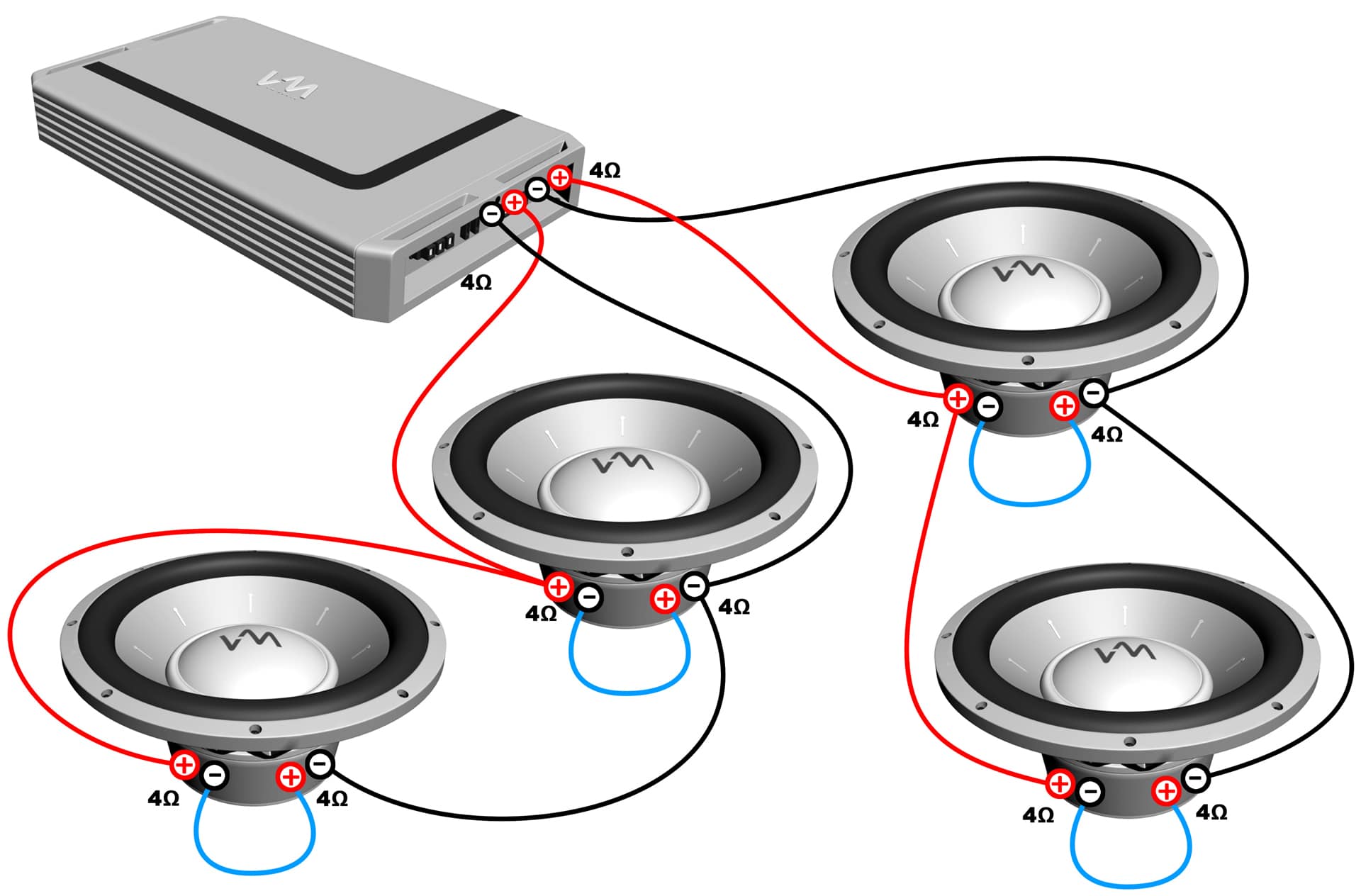Want to take your home theater experience to the next level? Adding an external amplifier to your existing receiver can significantly improve the audio quality, providing more power and clarity to your speakers. This article explores the process of incorporating an amplifier into your home audio system.
Integrating an amplifier with a home receiver is a common practice for audiophiles seeking richer, more dynamic sound. A receiver typically has a built-in amplifier, but its power may be insufficient for demanding speakers or larger rooms. Adding a dedicated amplifier supplements the receiver's amplification capabilities, allowing you to unlock the full potential of your speakers.
The concept of separate amplifiers for home audio has existed for decades. As speaker technology advanced and home theater systems became more sophisticated, the need for dedicated amplification became more apparent. High-fidelity enthusiasts recognized the limitations of integrated amplifiers in receivers and sought external solutions for enhanced audio performance.
Properly connecting an amplifier to a receiver is crucial for avoiding damage to your equipment and maximizing the sound improvement. Several common issues can arise during setup, such as impedance mismatches, incorrect wiring, and improper gain staging. Understanding the intricacies of the process is essential for a successful integration.
Connecting an external amplifier involves several key steps. First, you'll need to determine the type of connection your receiver supports. Many modern receivers have pre-amp outputs specifically designed for connecting to an external amplifier. These outputs send a low-level audio signal to the amplifier, allowing it to boost the signal before sending it to the speakers.
You'll then connect the appropriate cables from the receiver's pre-amp outputs to the inputs on the amplifier. High-quality audio cables are recommended for optimal signal transfer. Next, connect your speakers to the amplifier's output terminals, ensuring correct polarity. Finally, adjust the gain controls on the amplifier to match the output level of the receiver.
Three key benefits emerge from adding an amplifier: increased power, improved sound quality, and enhanced control. The added power delivers more headroom for dynamic passages in music and movies, resulting in a cleaner, less distorted sound. Improved sound quality is achieved by reducing strain on the receiver's internal amplifier, allowing it to focus on processing the audio signal. Lastly, having a dedicated amplifier provides finer control over the volume and tone of your speakers.
Example: Consider a home theater setup with high-end floor-standing speakers. The receiver's built-in amplifier might struggle to drive these power-hungry speakers effectively. Adding a dedicated amplifier would provide the necessary power to fully utilize the speakers' capabilities, resulting in a more immersive listening experience.
Advantages and Disadvantages of Adding an Amplifier
| Advantages | Disadvantages |
|---|---|
| Improved sound quality | Added cost |
| Increased power output | Increased complexity |
| Better control over speakers | Requires more space |
Best Practices for Connecting an Amplifier:
1. Use high-quality cables.
2. Ensure correct polarity.
3. Match impedance.
4. Proper gain staging.
5. Test and adjust.
Frequently Asked Questions:
1. Do I need an amplifier with my receiver? - It depends on your speakers and room size.
2. What type of amplifier should I buy? - Consider your power needs and budget.
3. How do I connect the amplifier? - Use appropriate cables and follow the manufacturer's instructions.
4. What is impedance matching? - It's ensuring the amplifier and speakers have compatible impedance ratings.
5. What is gain staging? - It's setting the correct volume levels for each component.
6. Can I use multiple amplifiers? - Yes, in some configurations.
7. How can I troubleshoot connection issues? - Check cables, polarity, and settings.
8. What are the different types of amplifiers? - There are stereo amplifiers, multi-channel amplifiers, and integrated amplifiers.
Tips and Tricks: Consider using banana plugs for easier cable connections. Start with the amplifier's gain at a low setting and gradually increase it to avoid clipping.
In conclusion, adding an amplifier to your home receiver is a valuable upgrade for anyone seeking a significant improvement in audio quality. While there are some considerations regarding cost and complexity, the benefits of enhanced power, clarity, and control are substantial. By following the outlined steps and best practices, you can successfully integrate an amplifier into your system and unlock the full potential of your home theater experience. This improvement allows for a much richer and more engaging listening experience, making the investment in both time and resources well worthwhile. Whether you’re a dedicated audiophile or simply enjoy high-quality sound, adding an amplifier elevates your enjoyment of music and movies. Start exploring amplifier options and take your home audio to the next level!
Unleash your story the ultimate guide to tattoo designs for men sleeve
Unlocking connection the exquisite language of necklaces for your beloved
Unlocking math the power of tablas de multiplicar del 1
Car Power Amplifier Wiring Diagram - Khao Tick On
Speaker Wire For Subwoofer Cable at Lester Caron blog - Khao Tick On
How To Connect Wire - Khao Tick On
how to add amp to home receiver - Khao Tick On
Pyle 2000 Watt Bluetooth Hybrid Pre - Khao Tick On
Connect Bluetooth Speaker To Amplifier at Terence Hudson blog - Khao Tick On
How To Connect Graphic Equalizer To Amplifier - Khao Tick On
Pyle Wireless Bluetooth Stereo Receiver Amplifier Dual Channel VHF - Khao Tick On
Bi Wiring Speakers Diagram - Khao Tick On
Wiring Multiple Speakers To Amplifier - Khao Tick On
Hooking Up Speakers To Receiver - Khao Tick On
Home Theatre Wiring Setup - Khao Tick On
Amp Home Theater Receiver at Joseph Murrow blog - Khao Tick On
Pyle 97077340M 51 Channel Home Receiver with AMFM HDMI and Bluetooth - Khao Tick On
How To Hook Up Multiple Speakers - Khao Tick On