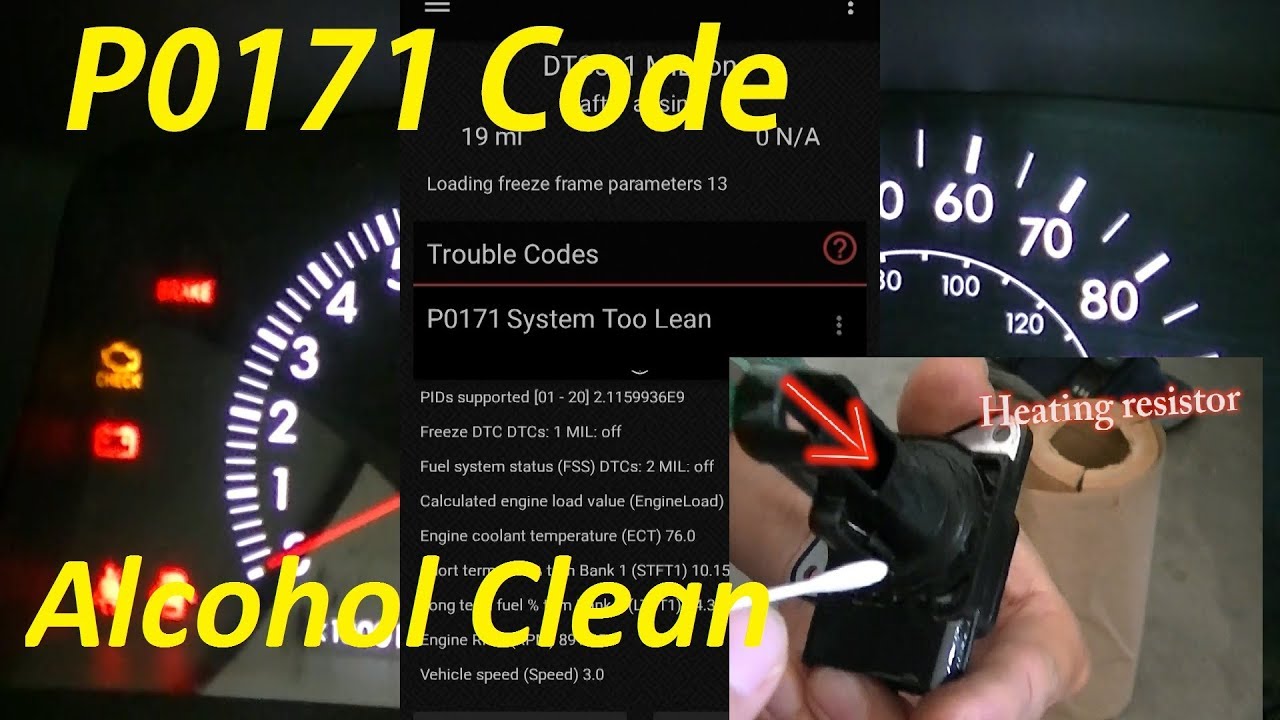That ominous glow on your dashboard. The check engine light. It stares you down, mocking your vehicular ignorance. Don't let it win. You don’t need a mechanic’s ransom to conquer this beast. Reclaiming your dashboard serenity might be easier than you think. Let’s dive into the world of check engine light obliteration, and you'll be back on the road, worry-free, in no time.
So, your car’s throwing a tantrum with a glaring check engine light. Before you panic and envision emptying your bank account at the mechanic, take a breath. Understanding how to clear check engine codes can be empowering, saving you time and potentially a lot of cash. But before you start tinkering, it's crucial to understand what you're dealing with. This isn't just about aesthetics; it's about understanding your car's health.
The check engine light, officially known as the malfunction indicator lamp (MIL), is your car’s way of screaming for help (albeit a silent, glowing scream). It’s part of the onboard diagnostics (OBD) system, a complex network that monitors various aspects of your engine's performance. From emissions to fuel efficiency, the OBD system is constantly gathering data. When something goes amiss, it triggers the check engine light and stores a diagnostic trouble code (DTC) in the car’s computer.
The history of the check engine light is intertwined with the rise of emissions regulations in the 1970s. As governments sought to control pollution, automakers developed systems to monitor and regulate engine performance. The OBD system, and consequently the check engine light, evolved from these early emissions controls. Initially, these systems were rudimentary, but today’s OBD-II systems are sophisticated diagnostic tools that provide detailed insights into your car’s inner workings.
Understanding how to reset or clear these codes is essential, but simply erasing them doesn't solve the underlying problem. Think of it like silencing a fire alarm without putting out the fire. It might give you temporary peace of mind, but the problem persists. That’s why knowing how to interpret and address the underlying issue is paramount. This guide will empower you to understand the process and take control of your car’s health.
Clearing check engine codes involves accessing the car’s OBD-II port, typically located under the dashboard on the driver's side. You can use a simple OBD-II scanner, available at most auto parts stores, or even a smartphone app with a compatible Bluetooth adapter. These tools allow you to read and clear the DTCs stored in the car's computer. For example, a code like P0420 might indicate a problem with the catalytic converter, while P0171 could suggest a lean fuel mixture.
Benefit 1: Save money. Diagnosing the issue yourself can save you a costly trip to the mechanic. Benefit 2: Gain knowledge. Understanding your car’s systems empowers you to make informed decisions about maintenance. Benefit 3: Peace of mind. Knowing how to address check engine light issues reduces stress and anxiety.
Steps to reset: 1. Locate the OBD-II port. 2. Connect the OBD-II scanner. 3. Turn the ignition to the “on” position (don’t start the engine). 4. Follow the scanner’s instructions to read and clear the codes. Example: After replacing a faulty oxygen sensor, clearing the corresponding code will turn off the check engine light.
Checklist: OBD-II scanner, access to the OBD-II port, knowledge of the specific DTC.
Advantages and Disadvantages of Resetting Check Engine Codes
| Advantages | Disadvantages |
|---|---|
| Saves money on diagnostic fees | Might mask a serious problem |
| Empowers you to understand your car | Could void your warranty if done improperly |
Best Practice 1: Always diagnose the problem before clearing codes. Best Practice 2: Keep a record of the DTCs for future reference. Best Practice 3: Use a reputable OBD-II scanner. Best Practice 4: Don’t ignore recurring codes. Best Practice 5: Consult a mechanic for complex issues.
FAQ 1: Will resetting the codes damage my car? No. FAQ 2: How long will the light stay off? Depends on the underlying problem. FAQ 3: Can I reset the codes without a scanner? Sometimes, by disconnecting the battery, but this isn’t recommended.
Tips and tricks: Research the specific DTCs online. Consider using a diagnostic app for your smartphone. Don't ignore flashing check engine lights - they indicate a serious problem.
Knowing how to clear check engine codes is a valuable skill for any car owner. It’s about taking control, saving money, and understanding your vehicle better. While resetting the codes can be a quick fix, remember it's essential to address the root cause. Ignoring the underlying problem can lead to more significant and costly repairs down the road. By following the steps outlined in this guide and taking a proactive approach to car maintenance, you’ll be well-equipped to handle those pesky check engine light illuminations and keep your car running smoothly for years to come. So, go forth and conquer that glowing menace on your dashboard – you've got this!
Unlocking creativity the world of cute drawings for girls dibujos tiernos para ninas
Unlocking colombian pride exploring the escudo de colombia para colorear
Conquer black desert online unveiling the best class for solo play
Bmw Model Codes 3 Series - Khao Tick On
Dodge Durango Check Engine Light Codes 2023 - Khao Tick On
Check Engine Codes Gmc Sierra - Khao Tick On
Honda Crv Reset Check Engine Light - Khao Tick On
How To Erase Check Engine Light Codes - Khao Tick On
Dodge Challenger Check Engine Light Reset - Khao Tick On
2012 Dodge Journey Check Engine Light Reset - Khao Tick On
How To Reset Check Engine Light Without Scanner Step - Khao Tick On
Flashing Check Engine Light 04 Dodge Ram 1500 - Khao Tick On
2015 Dodge Charger Check Engine Light Codes - Khao Tick On
How Do You Reset Check Engine Light On A Hyundai - Khao Tick On
How To Reset Check Engine Light On 2006 Dodge Grand Caravan - Khao Tick On
How to check ford engine codes without a scanner - Khao Tick On
Reset 2010 Toyota Corolla Check Engine Light - Khao Tick On
Top 62 imagen flashing engine light jeep wrangler - Khao Tick On