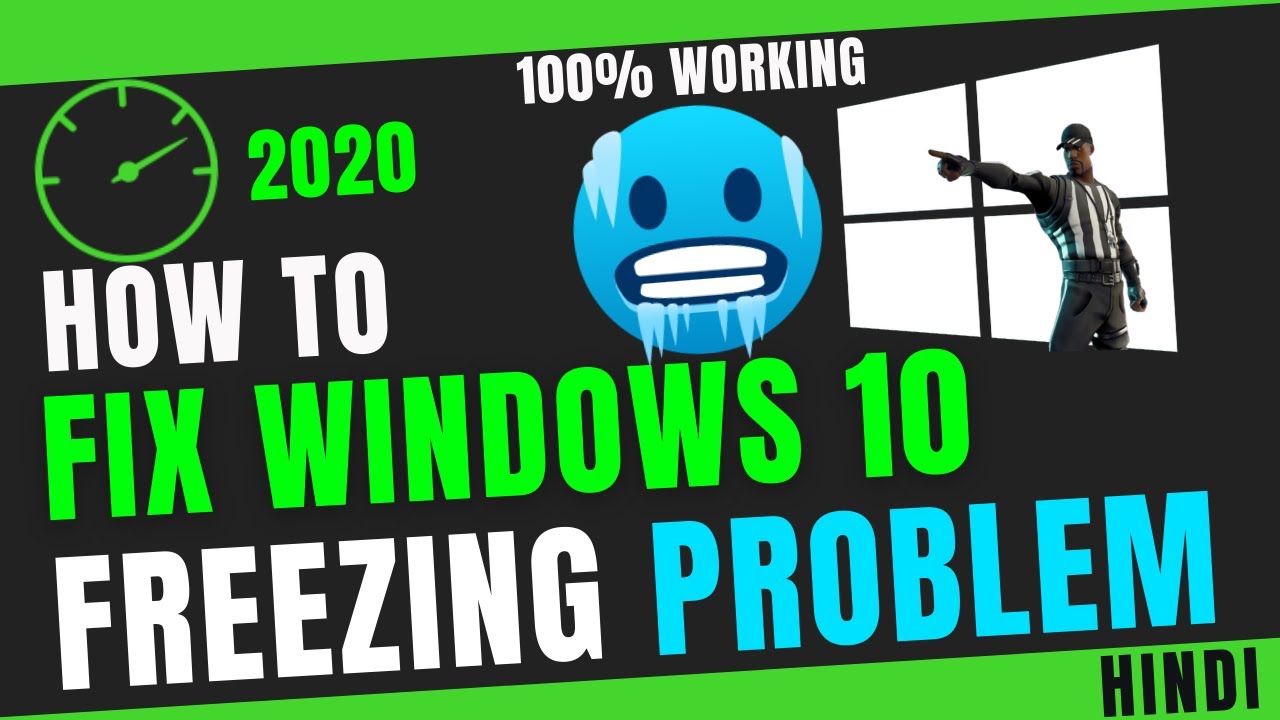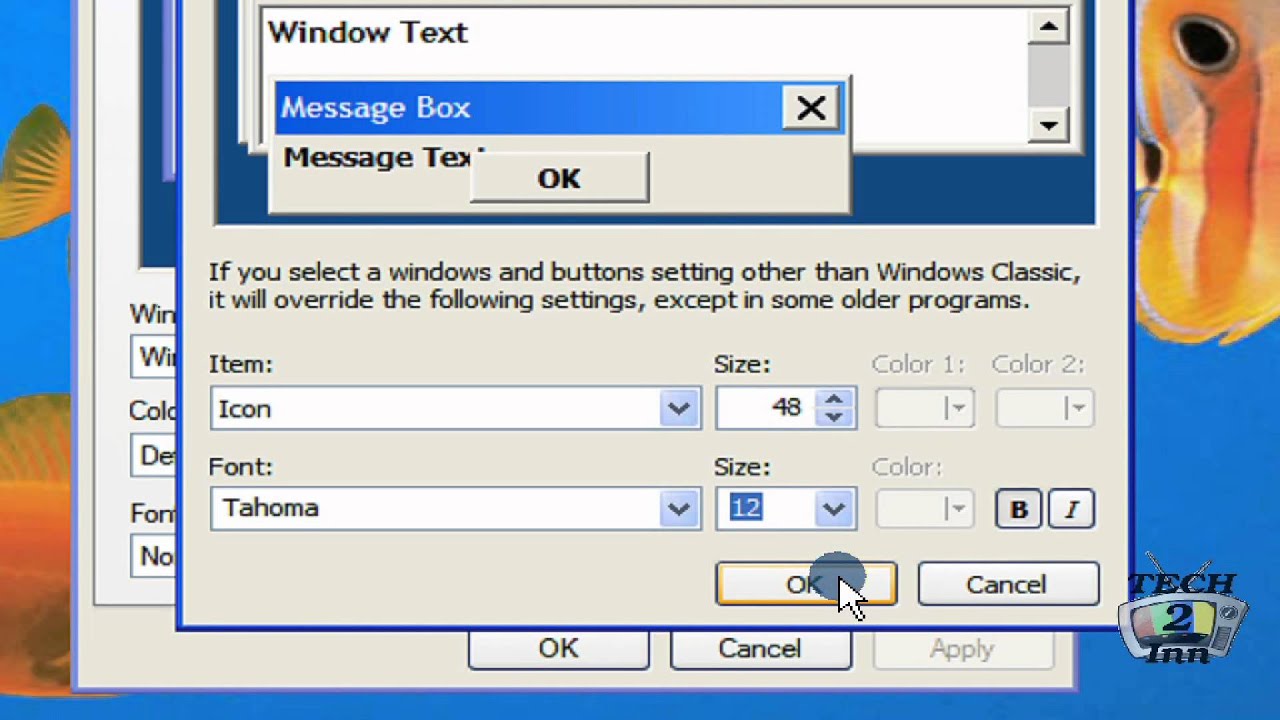Have you ever been working on your Windows 10 computer, only to find the text size suddenly shifting, seemingly at random? This frustrating issue, where the font size changes unexpectedly, can disrupt workflow and strain your eyes. This comprehensive guide will delve into the potential causes of random font size adjustments in Windows 10 and offer practical solutions to reclaim control over your display.
Unpredictable font size changes can stem from a variety of factors. From accidental keyboard shortcuts and display scaling issues to problematic software and corrupted system files, the root of the problem can be difficult to pinpoint. However, understanding the potential culprits is the first step toward resolving this annoying issue.
While there's no single, definitive "history" of this issue, it has become increasingly prevalent with the evolution of Windows and the growing complexity of software interactions. The importance of addressing this problem lies in maintaining a consistent and comfortable user experience. Erratic font sizes not only disrupt productivity but can also lead to eye strain and accessibility challenges.
One common trigger for unexpected font size alterations is the inadvertent activation of accessibility features like zoom. Key combinations or mouse wheel scrolling can sometimes unknowingly trigger these features, leading to seemingly random size changes. Another potential cause lies in the display scaling settings of Windows 10, designed to optimize readability on high-resolution screens. Incorrectly configured scaling can lead to inconsistent font sizes across different applications.
Sometimes, specific software or applications can interfere with the system's font settings. Conflicting configurations or bugs within these programs can cause unexpected size variations. In some cases, corrupted system files related to font management can also contribute to this issue. Let's explore some solutions.
First, check your accessibility settings. Make sure features like Magnifier are turned off. Next, review your display scaling settings in the Windows 10 settings app. Ensure the scaling percentage is set to a comfortable level and consistent across all displays. If you suspect a specific application is causing the problem, try updating or reinstalling the software. A system file check using the System File Checker (SFC) tool can help identify and repair corrupted system files.
If the issue persists, consider creating a new user profile in Windows 10. This can help determine if the problem is specific to your user profile settings. Keeping your Windows 10 installation and drivers updated is crucial for system stability and can often resolve compatibility issues.
Advantages and Disadvantages of Addressing Random Font Size Changes
| Advantages | Disadvantages |
|---|---|
| Improved productivity | Time spent troubleshooting |
| Reduced eye strain | Potential software conflicts |
| Enhanced user experience |
Best Practices:
1. Regularly check accessibility settings.
2. Maintain appropriate display scaling.
3. Keep software updated.
4. Run regular system file checks.
5. Test with a new user profile if necessary.
Frequently Asked Questions:
1. Why does my font size change randomly? (Answered above)
2. How do I fix fluctuating font sizes? (Answered above)
3. Can display scaling affect font size? Yes.
4. Are there keyboard shortcuts that can change font size? Yes.
5. Can faulty drivers cause this issue? Possibly.
6. How can I prevent this problem in the future? By following best practices.
7. What if the problem persists after troubleshooting? Consult Microsoft support.
8. Could a virus cause random font changes? While less common, it's possible.
Tips and tricks include being mindful of keyboard shortcuts, regularly checking accessibility settings, and staying updated with Windows updates. These simple steps can go a long way in preventing and resolving unexpected font size adjustments.
In conclusion, random font size changes in Windows 10 can be a frustrating experience, disrupting productivity and causing eye strain. However, by understanding the potential causes and implementing the solutions outlined in this guide, you can regain control over your display and ensure a consistent, comfortable computing experience. From checking accessibility features and display scaling to updating software and running system file checks, a proactive approach to troubleshooting can effectively address this issue. Maintaining a stable and visually consistent environment is crucial for optimal productivity and a positive user experience. Addressing random font size changes directly enhances usability and reduces unnecessary frustration, allowing you to focus on your work without the distraction of unpredictable display behavior. Don’t let random font size changes control your Windows 10 experience; take charge and implement these solutions today.
Big meechs mom a legacy of family and resilience
Lines for cricut svg image the secret weapon your designs need
A colorful world exploring the characters of hello kitty and friends
Computer Restarts Randomly Windows 1011 - Khao Tick On
font size changing randomly windows 10 - Khao Tick On
font size changing randomly windows 10 - Khao Tick On
How to the Change Font Size in Windows 10 - Khao Tick On
font size changing randomly windows 10 - Khao Tick On
Why Does My Font Size Keep Changing In Windows 10 Pro Tips - Khao Tick On
font size changing randomly windows 10 - Khao Tick On
Why Does My Screen Go Black Randomly Windows 10 - Khao Tick On
Monitor Turns Off or Goes Black Randomly 3 Fixes to Use - Khao Tick On
My Laptop Is Very Slow - Khao Tick On
How Do I Change The Font Size On My Desktop Icons Windows 11 - Khao Tick On
fertig Verliebt Verstehen laptop keeps going to sleep Zivilisieren - Khao Tick On
SOLVED Example Problem 5 A Web ad can be designed from four different - Khao Tick On
How to the Change Font Size in Windows 10 - Khao Tick On
Change Font Size in Microsoft Access VBA - Khao Tick On