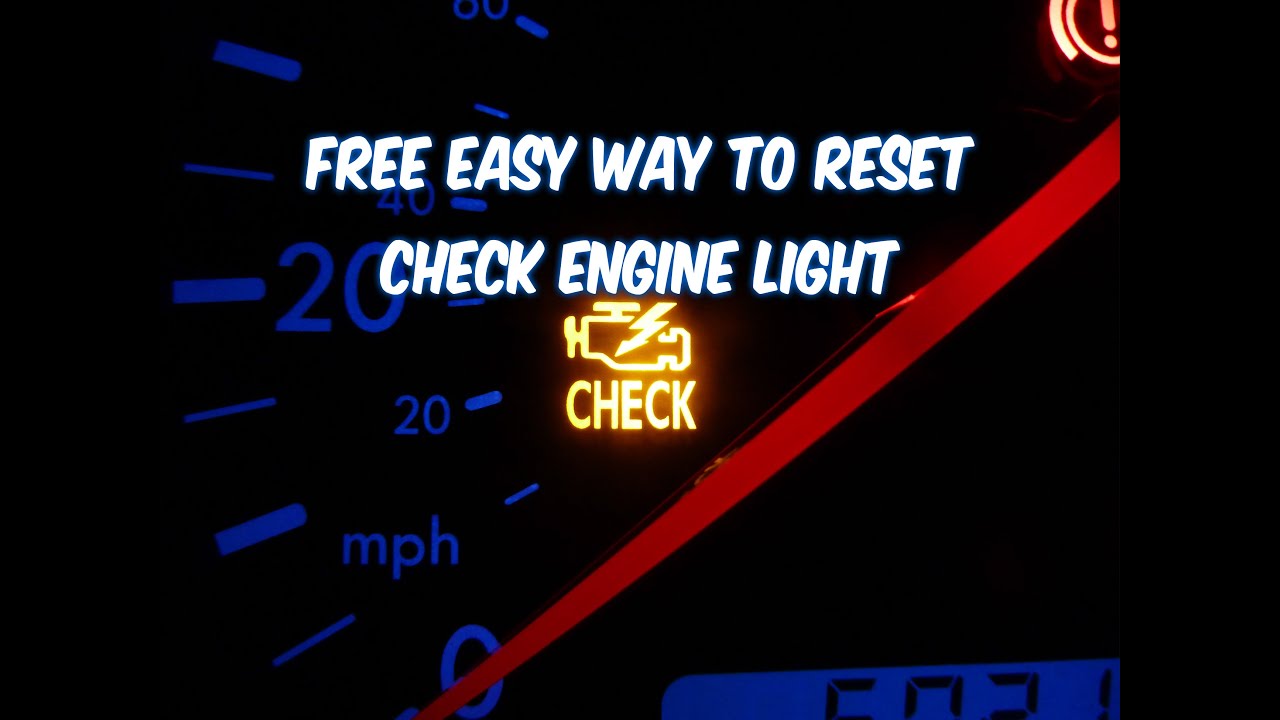That ominous glow on your dashboard. The check engine light. It's the automotive equivalent of a notification you just can’t swipe away. But what does it mean, and more importantly, how do you make it go away? This guide dives into the world of check engine codes, exploring how to reset them, and ultimately, understand what your car is trying to tell you.
The check engine light isn't simply a source of anxiety; it's a sophisticated communication system. It can signal anything from a loose gas cap to a more serious engine malfunction. Understanding how to interpret and address this warning is crucial for maintaining your vehicle's health and preventing costly repairs down the road.
The advent of onboard diagnostics (OBD) revolutionized car maintenance. OBD systems, mandated in most cars since 1996, continuously monitor various components and report any anomalies through diagnostic trouble codes (DTCs), commonly known as check engine codes. These codes are the key to understanding why that light is staring back at you.
Resetting the check engine light, or more accurately, clearing the underlying codes, can be done in a few ways. The simplest method involves using an OBD-II scanner, a relatively inexpensive device that plugs into your car's diagnostic port. Other methods, like disconnecting the battery, can sometimes work, but are less precise and may erase valuable diagnostic data.
However, just making the light disappear doesn’t fix the underlying problem. Clearing the codes without addressing the root cause is like silencing an alarm without putting out the fire. It's essential to diagnose the issue, perform necessary repairs, and then clear the codes to confirm the fix.
Three benefits of correctly diagnosing and clearing check engine codes include: saving money by catching problems early, ensuring your vehicle runs efficiently, and providing peace of mind knowing your car is in good working order. For example, a persistent oxygen sensor issue, if left unaddressed, can lead to catalytic converter damage, a significantly more expensive repair.
Using an OBD-II scanner is a straightforward process. Plug the scanner into the diagnostic port (usually located under the dashboard), turn on the ignition, and follow the scanner's prompts to read and clear the codes. You can then look up the code definitions online or in a repair manual to understand the issue.
Advantages and Disadvantages of Clearing Check Engine Codes
| Advantages | Disadvantages |
|---|---|
| Resets the warning light | May temporarily mask a serious problem |
| Allows you to confirm repairs | Can erase valuable diagnostic data if done prematurely |
| Provides peace of mind | Doesn't actually fix the underlying issue |
Best Practices for Clearing Codes: 1. Always diagnose the issue before clearing codes. 2. Use a reliable OBD-II scanner. 3. Record the codes before clearing them. 4. After repairs, drive the car for a while to ensure the light doesn’t reappear. 5. Consult a mechanic for complex issues.
FAQs: 1. Can I drive with the check engine light on? (Depends on the severity, consult a mechanic). 2. Will disconnecting the battery always clear the codes? (Not always, and not recommended). 3. How much does an OBD-II scanner cost? (Ranges from $20 to $100+). 4. Can I clear codes without a scanner? (Sometimes, but less reliable). 5. What does a flashing check engine light mean? (Serious issue, requires immediate attention). 6. What are the most common check engine light causes? (Loose gas cap, oxygen sensor issues, faulty catalytic converter). 7. Can I fix the problem myself? (Depends on your mechanical skills and the complexity of the issue). 8. Should I take my car to a mechanic? (Recommended for complex issues or if you're not comfortable working on your car).
Tips and tricks: Research your car's specific codes online, keep a record of past codes, invest in a quality OBD-II scanner.
In conclusion, understanding how to clear a check engine code, or more accurately, address the underlying issue, is an essential skill for any car owner. While clearing the codes might temporarily silence the warning, it’s crucial to remember that it's not a solution in itself. Diagnosing and fixing the problem is the key to maintaining your vehicle’s health and longevity. By utilizing the resources and knowledge available, you can empower yourself to take control of your car’s maintenance, prevent costly repairs, and enjoy the peace of mind that comes with knowing your vehicle is running smoothly. Don't just ignore that glowing light; decode it, address it, and keep your car on the road for years to come. Taking proactive steps to understand and address check engine lights empowers car owners to make informed decisions about their vehicle's maintenance and avoid potentially expensive repairs down the line. Remember, prevention is always better than cure, and knowing how to manage your car's health is an investment that pays off in the long run.
Unlocking kentuckys garden potential your guide to vegetable gardening
Automated essay grading the chatgpt revolution
Navigating the elk river your west virginia water trail guide
Find The Best Car Check Engine Reader Reviews Comparison - Khao Tick On
OBD2 Scanner Car Scan Diagnostic Tool Reset Clear Check Engine Code - Khao Tick On
How Can I Turn My Check Engine Light Off Without A Scanner - Khao Tick On
Gmc Check Engine Light Codes - Khao Tick On
How To Reset Ecu Nissan Altima New - Khao Tick On
5 How to Fix a Check Engine Light on Your Polaris RZR in 60 Seconds - Khao Tick On
Find The Best Obd2 Scanner Code Reader Reviews Comparison - Khao Tick On
Amazoncom OBD2 Scanner Car Scan Diagnostic Tool Reset Clear Check - Khao Tick On
F150 Check Engine Light Codes - Khao Tick On
OBD2 Scanner Car Scan Diagnostic Tool Reset Clear Check Engine Code - Khao Tick On
how to clear a check engine code - Khao Tick On
Loose Gas Cap Check Engine Light Reset - Khao Tick On
Clear Check Engine Light Without Scanner - Khao Tick On
Car Scan Diagnostic Tool Reset Clear Check Engine Code Reader - Khao Tick On
OBD2 Scanner Car Scan Diagnostic Tool Reset Clear Check Engine Code - Khao Tick On