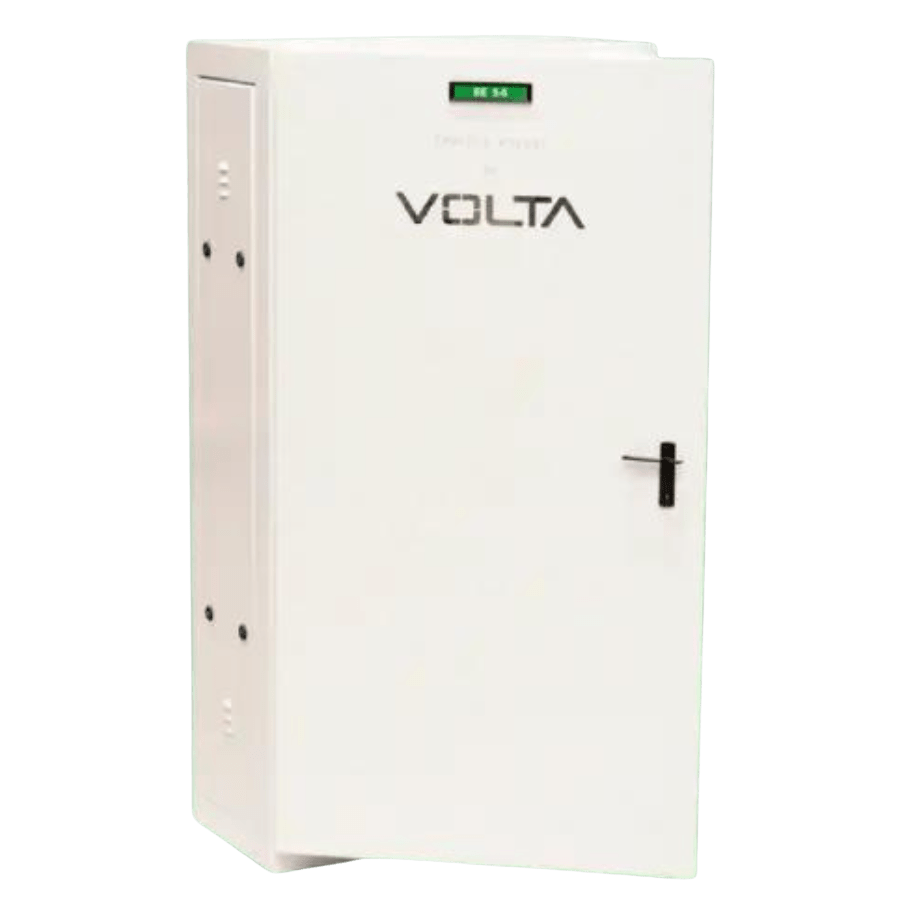Is your GoPro Volta refusing to power up? Don’t panic! This frustrating issue, where your GoPro Volta doesn't charge, is more common than you might think, and there are several troubleshooting steps you can take before assuming it's a hardware failure. This guide covers everything from basic checks to more advanced solutions, helping you get your Volta back to providing extended battery life for your action camera.
The GoPro Volta is a versatile battery grip, remote control, and tripod all rolled into one. Its ability to extend your GoPro's recording time makes it a crucial accessory for long shoots and adventures. However, encountering a Volta that won't charge can quickly derail your plans. Understanding the potential reasons behind this issue is the first step towards resolving it.
The Volta was introduced by GoPro to provide a more integrated and convenient power solution for its cameras. Its multi-functional design streamlines the user experience, but power-related problems, specifically the GoPro Volta not accepting a charge, can sometimes arise. These issues can stem from various factors, including faulty cables, incorrect charging procedures, or even firmware glitches.
One of the primary reasons why users experience the GoPro Volta not charging properly lies in the connection points. Dust, debris, or even slight corrosion can interfere with the power flow. Similarly, using a damaged or incompatible USB cable can prevent the Volta from receiving the necessary charge. It’s essential to carefully examine these elements before moving on to more complex troubleshooting steps.
Before we dive into troubleshooting, it's important to understand how the Volta is supposed to function. The Volta is designed to charge both itself and the connected GoPro simultaneously. When plugged in, the Volta prioritizes charging the camera first, then charges its own internal battery. Knowing this charging sequence can help you diagnose the problem more accurately. It’s also crucial to use the correct USB-C cable and a compatible power adapter for optimal charging.
If your GoPro Volta is exhibiting charging problems, the first step is to ensure you're using the correct cable and a suitable power source. Try a different USB-C cable and wall adapter. Sometimes, the cable might look fine externally but have internal damage. Also, ensure the power adapter provides sufficient output for charging the Volta.
Check the USB-C port on the Volta for any debris or damage. Use a can of compressed air to gently clean the port. Look for any bent pins or obstructions that might be hindering the connection. Similarly, check the USB-C port on your GoPro for any issues.
Ensure your GoPro's firmware is up to date. Outdated firmware can sometimes lead to charging inconsistencies. Connect your GoPro to the GoPro Quik app or use a computer to check for and install any available firmware updates.
Try charging the Volta without the GoPro attached. This isolates whether the issue lies with the Volta itself or the connection to the camera. If the Volta charges independently, the problem might be with the camera’s connection.
If you’ve tried all the above steps and your GoPro Volta is still not charging, it’s time to contact GoPro Support. They can provide further assistance, including warranty information and potential repair options. Documenting the steps you've already taken will help them diagnose the problem more efficiently.
Advantages and Disadvantages of GoPro Volta
| Advantages | Disadvantages |
|---|---|
| Extended battery life for your GoPro | Adds bulk and weight to the setup |
| Built-in tripod functionality | Can be expensive |
| Wireless remote control capabilities | Charging issues can arise |
If none of the above works, contacting GoPro support or an authorized repair center is recommended. They may have further diagnostic tools and solutions available.
Frequently Asked Questions
Why is my GoPro Volta not charging? Potential reasons include faulty cables, a dirty charging port, outdated firmware, or a hardware issue with the Volta itself.
How long does it take to charge the GoPro Volta? The charging time depends on the power source and whether a GoPro is attached. It typically takes a few hours to fully charge.
Can I use any USB-C cable to charge the GoPro Volta? While any USB-C cable might fit, it’s best to use the cable provided by GoPro or a high-quality equivalent to ensure optimal charging.
What should I do if my GoPro Volta is not charging even after trying all the troubleshooting steps? Contact GoPro support or an authorized repair center for further assistance.
Can I use the GoPro Volta while it’s charging? Yes, you can use the Volta while it's plugged in and charging.
Does the GoPro Volta come with a warranty? Yes, the GoPro Volta comes with a standard warranty. Check the GoPro website for specific details.
How do I clean the charging port on my GoPro Volta? Use a can of compressed air to gently remove any dust or debris.
Can I charge my GoPro and the Volta simultaneously? Yes, the Volta is designed to charge both itself and the attached GoPro at the same time.
The GoPro Volta is a valuable accessory for extending your GoPro’s runtime and adding functionality. However, encountering a Volta that’s not charging can be incredibly frustrating. By understanding the potential causes and following the troubleshooting steps outlined above, you can often resolve the issue and get back to capturing your adventures. Regular maintenance, such as keeping the charging port clean and using the correct cables, can help prevent future charging problems. Remember, if you’ve exhausted all troubleshooting options, GoPro support is always available to assist. Don’t let a charging issue sideline your creativity – get your Volta powered up and keep filming!
Man truck and bus malaysia your logistics bff
Unveiling the meaning of magdalena history significance and more
Supercharge your party diy superman cake toppers
New GoPro Volta Grip Adds Three Times Battery Life To The Hero 10 Black - Khao Tick On
gopro volta not charging - Khao Tick On
Deye 8kW Volta 143kWh Standard Cabinet - Khao Tick On
gopro volta not charging - Khao Tick On
Majestic bull logo Bull Logo is shaped with bold lines of different - Khao Tick On
The 10 best GoPro tips and tricks for action - Khao Tick On
New Type C Fast Charging Shaver With Water Washing Portable Beard LCD - Khao Tick On
Scenic view of an ev car charging - Khao Tick On
How Do I Know If My Ultimate Ears Wonderboom 3 is Charging - Khao Tick On
GoPro Hero 13 Black what we want to see - Khao Tick On
The average cost to charge an EV in each state - Khao Tick On
The iPhone 16 has a major wireless charging boost that Apple barely - Khao Tick On
escala Ministerio vacunación camara de agua precio Robusto Lío prima - Khao Tick On
iOS 18 Actively Recommends Charging Limit Based on iPhone 15 Usage - Khao Tick On
GoPro Not Charging Check These 7 Things Easy Fix - Khao Tick On