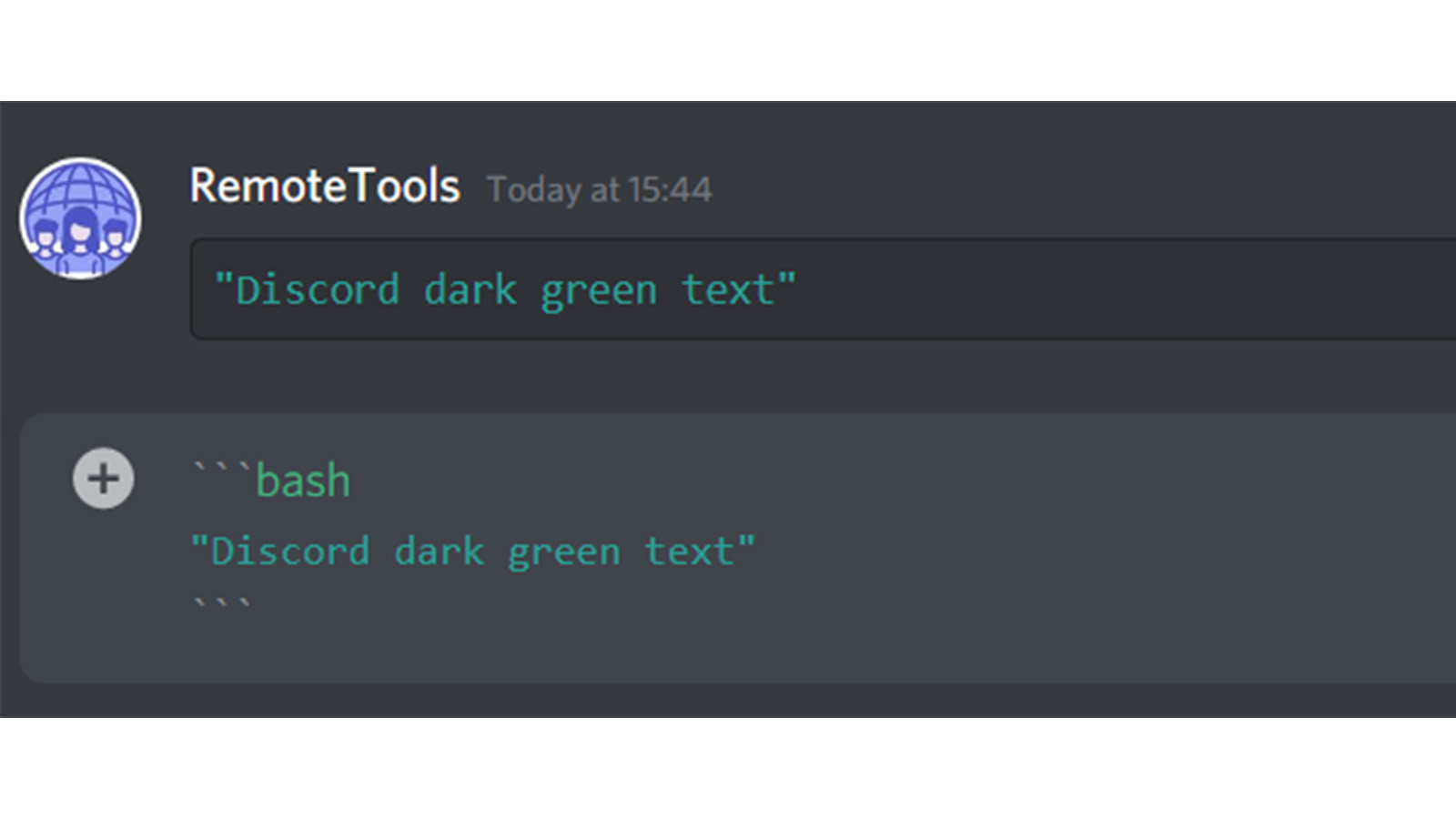Imagine this: you're in a Discord server dedicated to your favorite game, buzzing with fellow enthusiasts. You've discovered an awesome mod and you're eager to share the code snippet. But how can you do it without the code looking messy and unreadable? This is where knowing how to format code text on Discord becomes your superpower.
Discord has become a haven for communities, connecting people with shared interests from gaming and music to technology and beyond. Within these digital spaces, communication thrives, and the ability to share code snippets cleanly and efficiently is invaluable. Whether you're a seasoned programmer sharing complex scripts or a hobbyist offering a simple fix, presenting code in a readable format makes all the difference.
But formatting code text on Discord isn't just about aesthetics; it's about clarity and efficiency. It allows your code to be easily understood, copied, and implemented by others. No more deciphering jumbled characters or struggling to differentiate between regular text and crucial commands.
Fortunately, Discord understands the importance of clear communication, especially when it comes to code. That's why they've incorporated straightforward methods for formatting text as code, ensuring your messages are as impactful as they are informative.
In the following sections, we'll delve into the how-tos of code formatting on Discord, empowering you to share your coding insights with style and precision. Get ready to transform your Discord communication, one line of code at a time.
Advantages and Disadvantages of Using Code Text on Discord
| Advantages | Disadvantages |
|---|---|
| Improves code readability | Can be slightly more time-consuming than regular text |
| Facilitates easy copying and pasting of code | May not be necessary for very short code snippets |
| Makes your messages look more professional and organized |
Best Practices for Using Code Text on Discord
Here are some best practices to keep in mind when using code text on Discord:
- Choose the Right Formatting Method: For single lines of code or commands, inline code blocks are ideal. For longer snippets, opt for multi-line code blocks.
- Specify the Programming Language (Multi-Line Blocks): When using multi-line code blocks, indicate the programming language to enable syntax highlighting, which significantly improves readability.
- Don't Overuse Code Formatting: While useful for code, avoid using code blocks for regular text to maintain readability and avoid confusion.
- Test Your Code Before Sharing: Before sharing code, especially if it's intended for others to use, test it thoroughly to ensure it functions as intended.
- Provide Context: When sharing code, offer a brief explanation of its purpose or what it does. This context helps others understand its relevance and use it effectively.
Common Questions and Answers About Code Text on Discord
1. Can I format code on the Discord mobile app?
Yes, you can use the same formatting techniques on both the Discord desktop and mobile apps.
2. Is there a limit to how much code I can put in a code block?
While there isn't a strict character limit, extremely long code blocks can become difficult to read. It's best to break down very long code into smaller, more manageable chunks.
3. Can I use code formatting to hide spoilers?
While code blocks might seem like a way to hide spoilers, Discord provides specific spoiler tags for that purpose.
4. What if I don't know the programming language of a code snippet?
If you're unsure about the language, it's okay to leave the language specifier blank in a multi-line code block.
5. Are there any other Discord formatting tips I should know?
Absolutely! Discord offers various formatting options, such as bold, italics, and more, to enhance your messages.
6. Can I change the font or color of my code within Discord?
Discord doesn't allow for custom font or color changes within code blocks.
7. I'm new to coding; are there resources for learning more?
Yes, many online platforms offer coding courses and tutorials for all levels, such as Codecademy, Khan Academy, and freeCodeCamp.
8. What's the best way to share very large code files on Discord?
For large codebases, consider using a service like GitHub or Pastebin to host the code and then share the link on Discord.
Tips and Tricks for Using Code Text on Discord
- Use a code editor with syntax highlighting for easier formatting before pasting into Discord.
- Keep your code snippets concise and focused on the specific part you're trying to share or discuss.
In the dynamic world of Discord, where communication is key, knowing how to properly format your code text can significantly elevate your interactions. By mastering these simple techniques, you'll be able to share your code clearly, help others with ease, and ultimately, contribute to a more vibrant and collaborative community. So go ahead, embrace the power of code text formatting on Discord, and watch your messages transform from ordinary to extraordinary.
The sweetest spot celebrating with ladybug baby shower decorations
Tucsons saddlebrook a homebuyers detailed guide
Radia office bukit jelutong your business hub in shah alam
Discord Text Color Codes - Khao Tick On
Discord bot status display on Craiyon - Khao Tick On
How to use code blocks in Discord - Khao Tick On
Discord Text Color Codes - Khao Tick On
Formatage de texte Discord - Khao Tick On
2 Simple Ways to Format Text as Code in Discord - Khao Tick On
Discord Text Formatting Guide - Khao Tick On
Discord Code Block Coloring - Khao Tick On
How to Send Message as Code on Discord - Khao Tick On
How To Add Color To Messages On Discord - Khao Tick On
Discord client logo on Craiyon - Khao Tick On
How To Make Rainbow And Colorful Text On Discord In 2022 Techuntold - Khao Tick On
Discord code blocks color - Khao Tick On
Hướng dẫn cách thiết lập discord background color trong thiết kế bot - Khao Tick On
how to do code text on discord - Khao Tick On