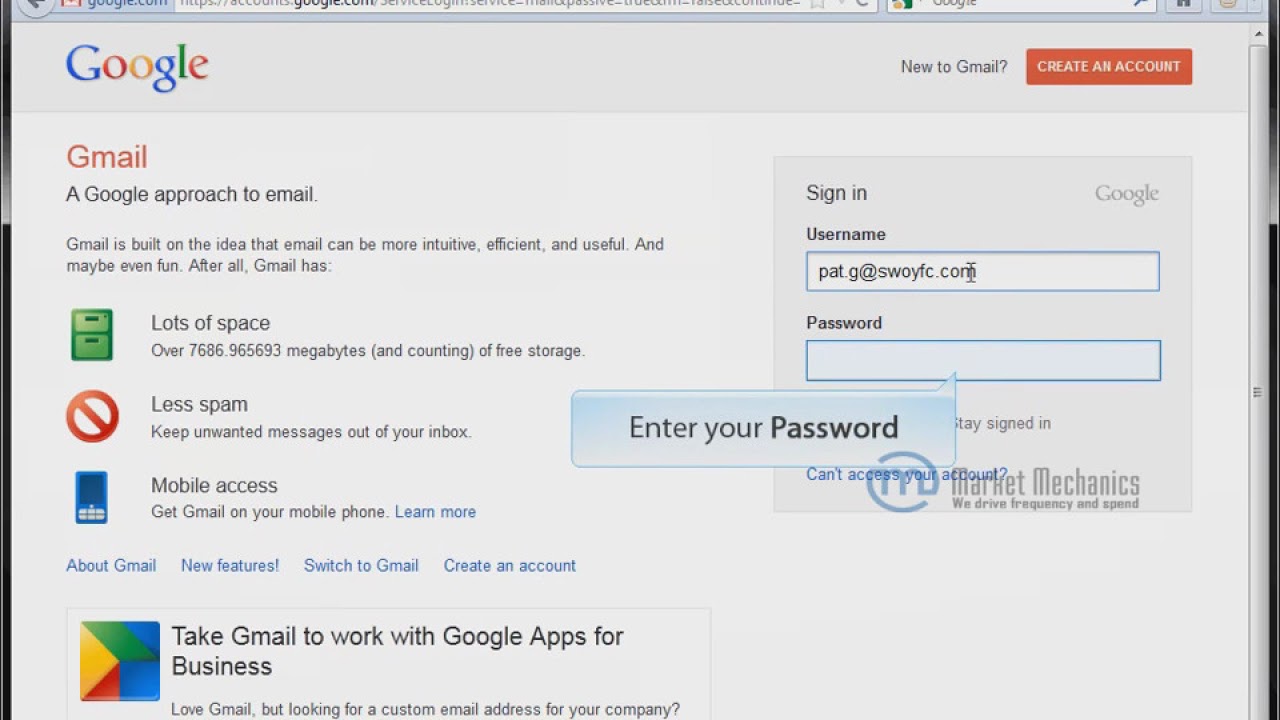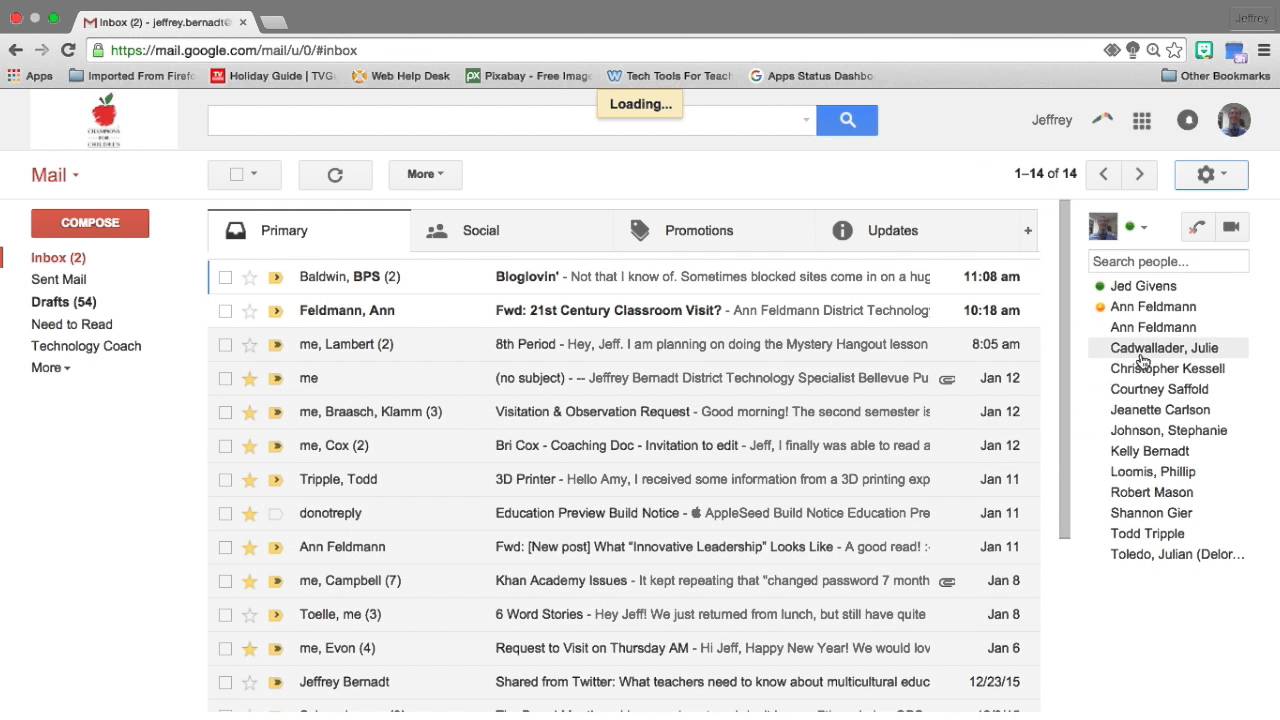That sinking feeling: you reach for your phone, ready to check your Gmail, and... nothing. You're locked out. Whether it's a forgotten password, a suspicious login attempt, or a glitching app, being unable to access your Gmail on your phone can be incredibly frustrating. This article explores the common reasons why you might be locked out and provides a comprehensive guide to getting back in.
Losing access to your Gmail on your phone can disrupt your workflow, disconnect you from important communications, and generally throw a wrench in your day. From crucial work emails to personal correspondence and two-factor authentication codes for other services, Gmail often serves as a central hub for our digital lives. Understanding the potential causes and solutions for Gmail access issues is therefore essential for anyone reliant on this ubiquitous email service.
Gmail's mobile inaccessibility can stem from a variety of factors. These range from simple errors like mistyped passwords to more complex issues involving account security breaches or software conflicts. Sometimes the problem is as simple as a poor internet connection, while other times it might involve recovering your account through Google's account recovery process.
The problem of Gmail account inaccessibility on mobile devices has become increasingly prevalent with the rise of smartphones and our growing dependence on them for everything from communication to banking. As more of our lives move online, securing our digital identities and access to critical services like email becomes paramount.
Understanding how to troubleshoot Gmail access issues on your phone is not just about regaining access to your inbox; it's about protecting your personal data and maintaining control over your online presence. This article will equip you with the knowledge and tools you need to navigate these situations effectively.
One of the most common reasons for being locked out is simply forgetting your password. In this case, Google provides a password recovery process that involves verifying your identity through linked recovery email addresses or phone numbers.
Another common issue arises with two-factor authentication (2FA). While 2FA enhances security, it can also lead to lockouts if you lose access to your authentication app or backup codes. Google provides various methods for recovering access in these scenarios, including backup codes and recovery phone numbers.
Sometimes, the problem might not be with your account credentials but with the Gmail app itself. Clearing the app's cache or reinstalling it can sometimes resolve technical glitches that prevent you from logging in.
Advantages and Disadvantages of Enhanced Gmail Security
| Advantages | Disadvantages |
|---|---|
| Increased protection against unauthorized access | Potential lockout if recovery options are not configured correctly |
| Enhanced peace of mind knowing your data is secure | Can be slightly inconvenient when accessing your account from new devices |
If you can't access your Gmail, try these steps:
1. Verify your internet connection.
2. Check if you're entering the correct password. Use the "Forgot Password" option if needed.
3. If you have 2FA enabled, ensure you're entering the correct code from your authenticator app.
4. Clear the Gmail app's cache or data.
5. Uninstall and reinstall the Gmail app.
Frequently Asked Questions:
1. What if I can't remember my recovery email or phone number? - Contact Google support for assistance.
2. What if I suspect my account has been hacked? - Immediately change your password and enable 2FA.
3. Can I access my Gmail through a web browser on my phone? - Yes, you can access Gmail through a mobile browser.
4. Why is Gmail asking for a verification code even though I haven't enabled 2FA? - This could be due to suspicious activity on your account.
5. How can I improve my Gmail account security? - Use a strong, unique password and enable 2FA.
6. What if I can't access my backup codes? - You might need to contact Google support.
7. How do I contact Google support for account recovery? - Visit Google's account recovery help page.
8. Can I recover my Gmail account if I've lost access to everything? - It's difficult, but contact Google support directly.
Tips and Tricks:
Keep your recovery information up to date.
Use a password manager to store your passwords securely.
Be cautious of phishing emails and suspicious links.
Being locked out of your Gmail account on your phone can be a significant inconvenience, disrupting communication and access to essential services. From forgotten passwords to two-factor authentication challenges, various factors can contribute to this frustrating experience. However, by understanding the common causes and implementing the troubleshooting steps outlined in this guide, you can quickly regain access to your Gmail and minimize disruption. Remember to prioritize account security by using strong passwords, enabling two-factor authentication, and keeping your recovery information updated. Taking these proactive measures can significantly reduce the risk of future lockouts and ensure seamless access to your Gmail account on your phone. Don't let a locked account derail your day; empower yourself with the knowledge and tools to stay connected.
Finding the perfect words a guide to heartwarming german christmas poems
Unlock your inner artist drawings for painting pictures
Georgia bulldog football tickets for students
Insert youtube video into gmail email - Khao Tick On
I am unable to get into my gmail account Yes Yes ive been trying to - Khao Tick On
How To Check Your Email From Another Computer - Khao Tick On
How To Open Gmail Account - Khao Tick On
can't get into my gmail account on my phone - Khao Tick On
can't get into my gmail account on my phone - Khao Tick On
HowTo Whitelist a Sender or Domain in Gmail - Khao Tick On
How To Sign Into Gmail Without Phone Verification - Khao Tick On
What do you do if you can - Khao Tick On
My Gmail Inbox Mail How To Bring The Google Inbox Interface Into FFC - Khao Tick On
How Do I Add A Calendar To My Gmail Account - Khao Tick On
Samsung Semiconductor on LinkedIn samsungfoundryforum amd - Khao Tick On
How to log into your Gmail account on a computer or mobile device - Khao Tick On
How Do I Log Into a Different Gmail Account - Khao Tick On
I am unable to get into my gmail account Yes Yes ive been trying to - Khao Tick On


:max_bytes(150000):strip_icc()/004_what-is-my-email-address-d3cc2c2984484bf384c513b3847d4c45.jpg)