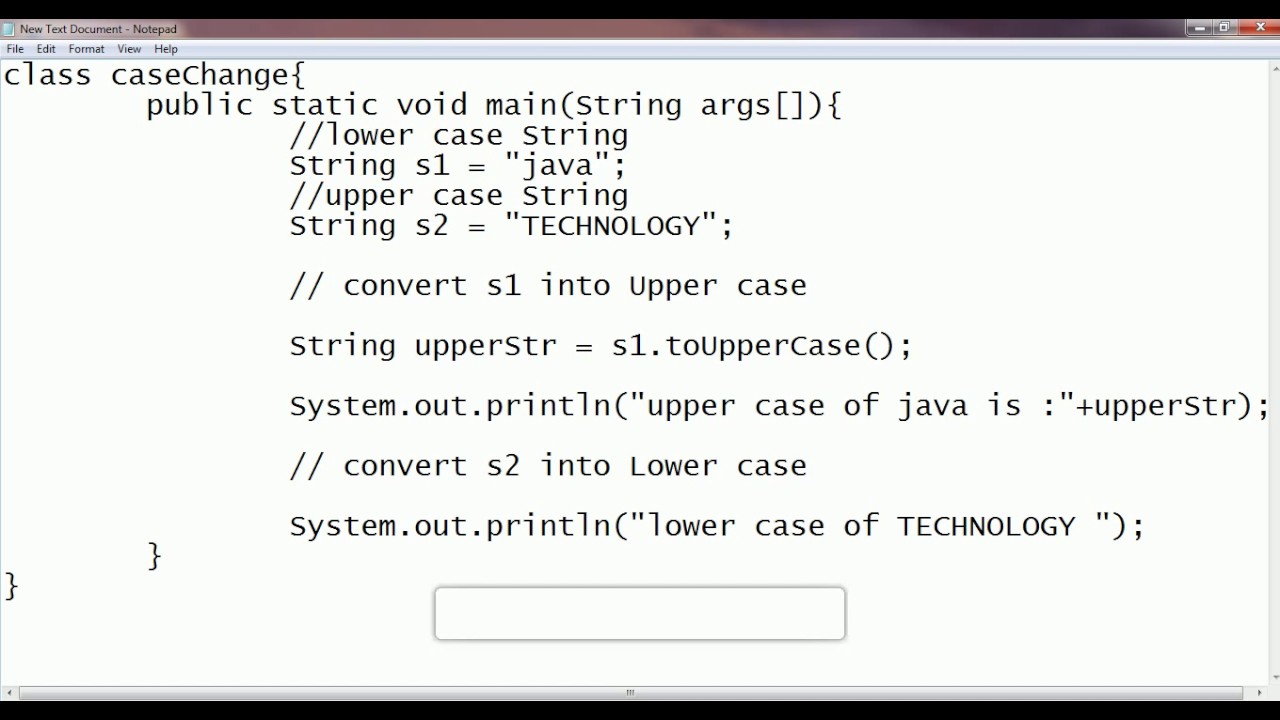In the world of programming, seemingly small operations can have a significant impact on the efficiency and accuracy of your code. One such operation is converting a string to lowercase, a task that often arises in text processing, data cleaning, and natural language processing. Python, known for its readability and versatility, provides a straightforward way to achieve this using the lower() method.
Imagine you are building a program to analyze user input from a web form. Users might enter their names or other text data with inconsistent capitalization. By converting all input to lowercase, you ensure uniformity and prevent potential issues when comparing or searching for specific words or phrases.
The lower() method in Python is a built-in function that operates on strings. It doesn't require any external libraries and is readily available for use. This method creates a new string where all the alphabetic characters from the original string are converted to lowercase. Non-alphabetic characters, such as numbers and symbols, remain unchanged.
To illustrate, consider the following example:
my_string ="Hello, World!" lowercase_string = my_string.lower() print(lowercase_string)
This code snippet demonstrates the simplicity of converting a string to lowercase in Python. The output of this code will be:
hello, world!
As you can see, the lower() method efficiently transformed the original string "Hello, World!" into its lowercase equivalent.
Advantages and Disadvantages of String Lowercase Conversion
| Advantages | Disadvantages |
|---|---|
| Simplifies string comparisons for case-insensitive operations. | Loss of original case information, which might be crucial in some scenarios. |
| Essential for data cleaning and normalization in text processing tasks. | Not suitable for situations where preserving the original case is essential. |
While converting strings to lowercase is generally beneficial for various programming tasks, it's crucial to be aware of potential drawbacks. For instance, if your application requires preserving the original case of the input, such as in password validation where case sensitivity is critical, directly applying lower() without additional logic would be inappropriate.
Best Practices for Implementing Lowercase Conversion
Here are five best practices to consider when using the lower() method:
- Use for Case-Insensitive Comparisons: Convert strings to lowercase before comparing them if case shouldn't affect the outcome (e.g., usernames, search queries).
- Data Normalization: Before processing text data, normalize it to lowercase to ensure consistency and improve the accuracy of operations like word frequency analysis.
- Combine with Other String Methods:
lower()can be used in conjunction with other string methods for more complex manipulations. For instance, you could chain it withstrip()to remove leading and trailing whitespace. - Understand Unicode: Python's
lower()method handles Unicode characters, making it suitable for working with multilingual text. - Consider Performance: While generally efficient, be mindful of performance implications when applying
lower()to very large strings or within loops. Profile your code to identify potential bottlenecks.
In conclusion, the ability to convert strings to lowercase is a fundamental skill for any Python programmer. Whether you're dealing with user input, analyzing text data, or simply striving for consistency in your code, the lower() method provides a simple yet powerful tool to achieve your goals. By understanding its benefits, potential drawbacks, and best practices, you can wield this method effectively in various programming scenarios.
As you progress in your programming journey, mastering string manipulation techniques like lowercase conversion will undoubtedly enhance the clarity, efficiency, and reliability of your Python code. Embrace these tools, explore their capabilities, and continue to unlock the vast potential of this versatile programming language.
Finding your dream home exploring rumah mampu biaya c senai
Unlocking your suburbans towing power a comprehensive guide
Horse racing in france understanding quinte results
make all letters in string lowercase python - Khao Tick On
make all letters in string lowercase python - Khao Tick On
make all letters in string lowercase python - Khao Tick On
make all letters in string lowercase python - Khao Tick On
make all letters in string lowercase python - Khao Tick On
make all letters in string lowercase python - Khao Tick On
make all letters in string lowercase python - Khao Tick On
make all letters in string lowercase python - Khao Tick On
make all letters in string lowercase python - Khao Tick On
make all letters in string lowercase python - Khao Tick On
make all letters in string lowercase python - Khao Tick On
make all letters in string lowercase python - Khao Tick On
make all letters in string lowercase python - Khao Tick On
make all letters in string lowercase python - Khao Tick On
make all letters in string lowercase python - Khao Tick On