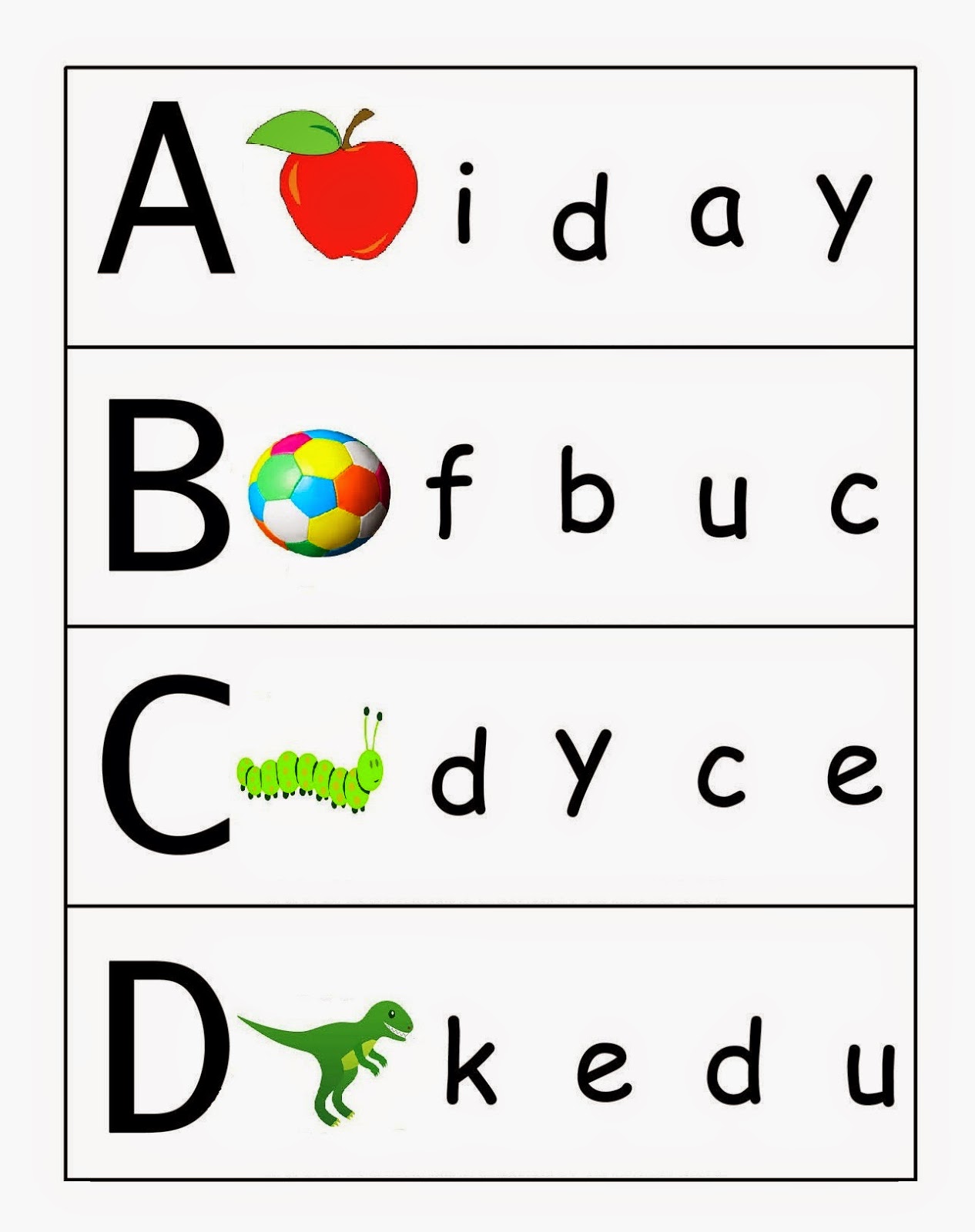Imagine searching for a file on your computer named "Document.txt" but typing in "document.txt" – you might not find it. This simple example highlights a fundamental concept in computer science: case sensitivity. In the digital world, "A" and "a" are distinct entities, and this distinction significantly impacts how we interact with data, especially when matching text.
Case sensitivity, or the ability of a system to differentiate between uppercase and lowercase letters, is a core aspect of programming languages, databases, and even operating systems. Failing to account for case sensitivity can lead to unexpected results, data inconsistencies, and even system errors. Understanding how to effectively manage case, including methods to match uppercase to lowercase characters, is essential for anyone working with digital information.
The concept of case sensitivity emerged alongside early computer systems. Limited memory and processing power necessitated using distinct binary representations for uppercase and lowercase characters. This design choice, while practical at the time, introduced the challenge of case sensitivity in data processing. As technology evolved, the implications of case sensitivity became more apparent, particularly in areas like database management and software development.
The importance of matching uppercase to lowercase stems from the need for data accuracy and consistency. Imagine a database storing customer names where "JOHN SMITH" and "John Smith" are treated as different entities. This discrepancy could lead to duplicate records, inaccurate reporting, and frustrated customers. Properly handling case sensitivity is crucial for maintaining data integrity and ensuring reliable results in various applications.
Let's delve into a practical example. Suppose you're building a search function for an online store. A user searching for "BLUE SHIRT" should ideally see results that include "Blue Shirt" and "blue shirt." This is where techniques for matching uppercase to lowercase come into play. Programming languages offer functions and methods that allow you to convert text to all uppercase or all lowercase, effectively eliminating case sensitivity during comparisons. This ensures a more user-friendly experience and more accurate search results.
While the ability to differentiate between cases has its uses, the ability to disregard case distinctions when needed is equally important. This is particularly relevant in scenarios like:
- User Input: When users enter data, such as login credentials or search queries, enforcing case sensitivity can be frustrating. Allowing for case-insensitive matching improves the user experience.
- Data Comparison: Comparing data from different sources often requires normalizing case to ensure accurate matching. For instance, merging customer lists from different databases might require ignoring case variations in names or addresses.
- Pattern Matching: In text analysis or regular expressions, matching patterns regardless of case is crucial for identifying keywords or specific phrases within a larger text block.
Advantages and Disadvantages of Case Sensitivity
| Advantages | Disadvantages |
|---|---|
|
|
Mastering the nuances of case sensitivity and understanding how to effectively match uppercase to lowercase characters are fundamental skills in the digital realm. Whether you're a programmer, data analyst, or simply someone who interacts with computers regularly, recognizing the importance of case handling will improve data accuracy, streamline processes, and lead to a more seamless and efficient experience.
Connecting with hms silver city nm contact information
Unlocking opportunities examples of top notch resumes contoh contoh resume terbaik
Adirondack green benjamin moores evocative hue
match uppercase to lowercase - Khao Tick On
match uppercase to lowercase - Khao Tick On
match uppercase to lowercase - Khao Tick On
match uppercase to lowercase - Khao Tick On
match uppercase to lowercase - Khao Tick On
match uppercase to lowercase - Khao Tick On
match uppercase to lowercase - Khao Tick On
match uppercase to lowercase - Khao Tick On
match uppercase to lowercase - Khao Tick On
match uppercase to lowercase - Khao Tick On
match uppercase to lowercase - Khao Tick On
match uppercase to lowercase - Khao Tick On
match uppercase to lowercase - Khao Tick On
match uppercase to lowercase - Khao Tick On