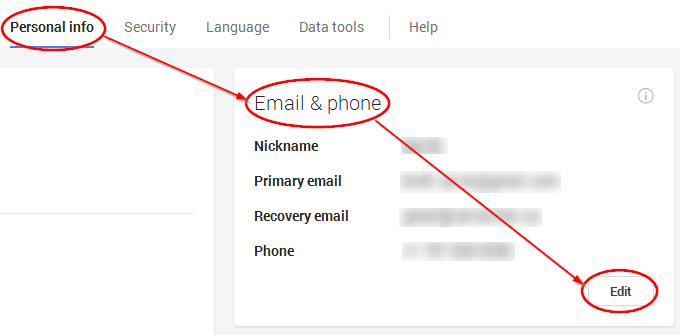Have you ever found yourself staring blankly at your computer screen, utterly baffled as to why you can't seem to connect your phone number to your Microsoft account? It's a surprisingly common frustration, and one that can leave you feeling locked out of essential services and features. This guide aims to shed light on why you might encounter this issue, and offer actionable steps to resolve it.
Connecting a phone number provides an extra layer of security for your account, allowing for two-factor authentication and easier account recovery. But what happens when the very system designed to protect you becomes a roadblock? Whether you're setting up a new account or updating an existing one, the inability to register your phone number can be a real headache.
There are a multitude of reasons why registering a phone number might fail. Everything from incorrect formatting and network issues to account limitations and existing registrations can play a role. Understanding the potential causes is the first step towards finding a solution that works for you.
This article will explore the complexities of linking a phone number to a Microsoft account, looking at everything from common errors to less obvious culprits. We’ll explore practical solutions, offer helpful tips, and delve into the benefits of having a phone number associated with your account (even if it sometimes feels like a struggle!).
So, if you're ready to tackle this tech tangle and finally get your phone number successfully linked, let's dive in. We'll cover common reasons for phone number linking failures, step-by-step troubleshooting guides, and offer preventative measures for a smoother account management experience.
One common reason for encountering difficulty when adding a phone number is incorrect formatting. Ensure you are using the correct country code and that there are no extra spaces or characters in the number field.
Another possibility is temporary network issues. Sometimes, the connection between your device and Microsoft's servers might be interrupted, preventing successful registration. Trying again later or using a different network connection might resolve this.
Your phone number might already be associated with another Microsoft account. Microsoft limits the number of accounts a single phone number can be connected to. Check if you have other accounts and remove the number from them if necessary.
Microsoft also implements security measures to prevent fraudulent activity. If the system detects suspicious activity, it might temporarily block phone number registrations. Waiting a period of time and trying again can sometimes resolve this.
Advantages and Disadvantages of Not Adding a Phone Number
| Advantages | Disadvantages |
|---|---|
| Increased privacy as less personal information is shared. | Limited account recovery options if you forget your password. |
| Reduced exposure to targeted advertising or spam calls related to your Microsoft account. | Inability to use two-factor authentication, making your account more vulnerable. |
If you are still unable to link your phone number after trying these steps, contacting Microsoft support directly is recommended. They can provide personalized assistance and investigate any underlying account-specific issues.
Frequently Asked Questions:
1. Why is it important to add a phone number to my Microsoft account? It enhances security and facilitates account recovery.
2. What if I don't want to add my phone number? You might have limited account recovery options and reduced security.
3. Can I use a temporary phone number? This is generally not recommended as it can hinder account recovery.
4. What if I get an error message? Check the specific error message for guidance or contact support.
5. How can I remove a phone number from my account? Log in to your account settings and navigate to the security information section.
6. Can I add multiple phone numbers? While you can add multiple security info options, only one primary phone number is typically used for two-factor authentication.
7. What if I change my phone number? Update your security information in your account settings as soon as possible.
8. How long does it take for the phone number to be added? It should be instantaneous, but delays can sometimes occur.
Tips and Tricks: Double-check formatting, try a different browser or device, and ensure a stable internet connection.
In conclusion, linking a phone number to your Microsoft account is a crucial step in ensuring both security and accessibility. While the process can sometimes be frustrating, understanding the common causes of linking failures and implementing the suggested solutions can greatly improve your chances of success. By taking proactive steps and familiarizing yourself with the available resources, you can navigate these challenges effectively and enjoy the peace of mind that comes with a well-protected and easily recoverable Microsoft account. Remember that prioritizing your account security is an ongoing process, and staying informed about best practices is essential in today's digital landscape. If you continue to face difficulties, reaching out to Microsoft support is always a valuable option for personalized assistance. Take control of your digital security and enjoy the full benefits of your Microsoft account by ensuring your contact information is always up to date and accurately linked.
Moringa tea in indonesian pharmacies a comprehensive guide
Yucky water what is water pollution and why does it matter
Spice up your communication the art of indirect phrases
can't add phone number to microsoft account - Khao Tick On
Cant add phone number - Khao Tick On
Overwatch 2 SMS Protect How to add a phone number to your account - Khao Tick On
3 ways to create a Microsoft account from your browser - Khao Tick On
Stefanie Vannatta Anton email address phone number - Khao Tick On
Set up text messaging as your verification method - Khao Tick On
Alexander Jimenez email address phone number - Khao Tick On
Vicente Sifre email address phone number - Khao Tick On
can't add phone number to microsoft account - Khao Tick On
Microsoft Authenticator Now Has Number Matching Multifactor - Khao Tick On
can't add phone number to microsoft account - Khao Tick On
Set up an office phone as your two - Khao Tick On
Change my phone number on microsoft account - Khao Tick On
Account how to change phone number on microsoft account - Khao Tick On
Multi Factor Authentication Methods - Khao Tick On