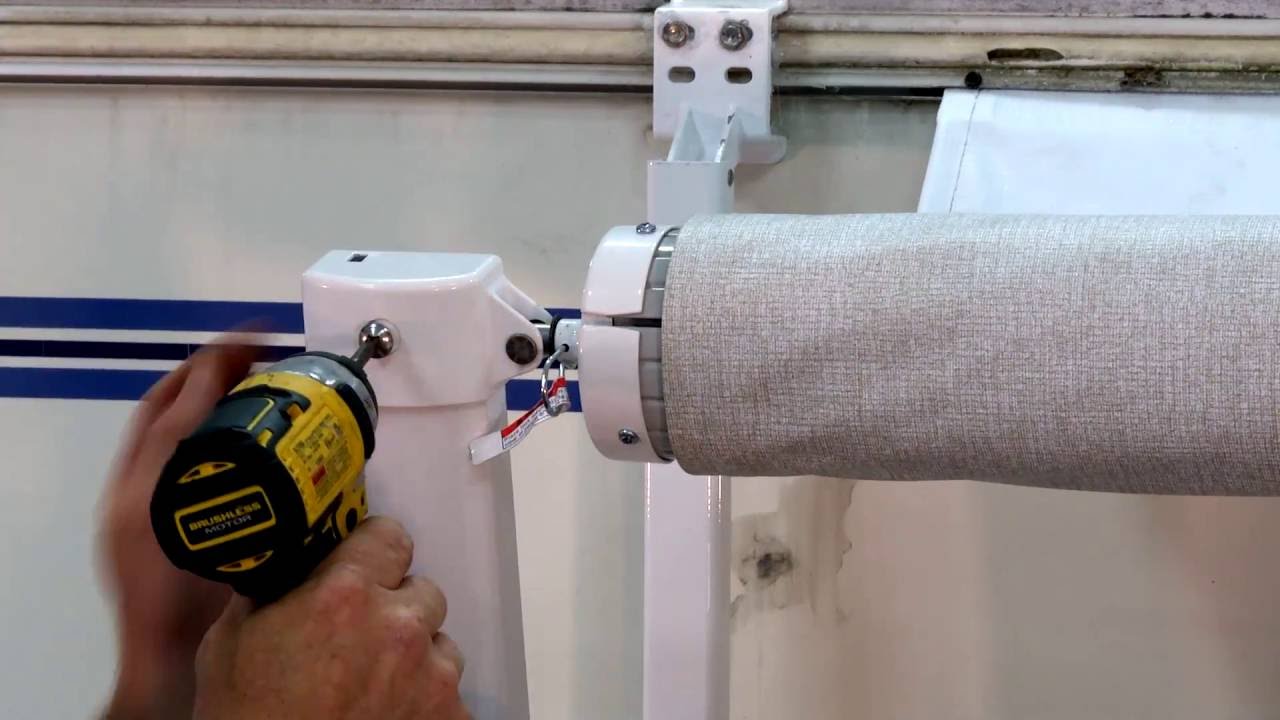That sinking feeling when you push the button and your RV power awning refuses to budge? We've all been there. A broken RV awning can throw a wrench into your camping plans, leaving you exposed to the elements. But don't despair! This comprehensive guide tackles everything from diagnosing the problem to potential solutions, getting you back to enjoying the shade in no time.
Imagine arriving at your dream campsite, ready to relax under the cool shade of your RV awning, only to find it stubbornly unresponsive. This scenario, unfortunately, is a common experience for many RV owners. An RV power awning malfunction can stem from a variety of issues, from simple problems like a tripped breaker to more complex electrical or mechanical failures. Understanding these potential problems is the first step towards a fix.
The evolution of RV awnings is quite fascinating. Early RVs often featured simple, manually operated awnings. The advent of power awnings revolutionized the camping experience, offering convenience and ease of use. However, this increased complexity also introduced more opportunities for things to go wrong. A properly functioning power awning is essential for comfort, providing shade from the sun and protection from light rain. It extends your living space and creates a welcoming outdoor area. When it fails, the impact on your camping experience can be significant.
One of the most common reasons for an RV power awning not working is a dead battery or tripped circuit breaker. Before diving into more complex troubleshooting, always check these first. Another frequent culprit is a faulty motor or damaged wiring. Sometimes, the issue lies with the awning’s control switch or remote. Physical obstructions or damage to the awning fabric itself can also prevent proper operation. Understanding the diverse nature of these issues can help pinpoint the specific problem with your awning.
Let's break down some common awning issues. A "dead" awning that shows no signs of life often points to a power problem. Check your RV's breaker box for a tripped breaker dedicated to the awning circuit. Ensure your RV's house battery is charged, and if you're connected to shore power, verify the connection. If the awning makes a grinding or clicking noise but doesn't move, this could indicate a problem with the motor or its gears. If the awning extends unevenly, there may be an issue with the arms or the fabric tension.
If your RV power awning is exhibiting signs of trouble, a systematic approach is crucial. Start by consulting your RV and awning owner’s manuals. These resources often provide specific troubleshooting steps and diagrams. Inspect the awning arms, fabric, and casing for any signs of damage or obstruction. Check the power supply, including the breaker and battery, as mentioned earlier. If you're comfortable with basic electrical work, you can carefully examine the wiring and connections for any loose wires or corrosion.
If your awning extends but struggles to retract, a common issue is wind sensor activation. Many modern awnings have built-in sensors that automatically retract the awning in windy conditions to prevent damage. Try retracting the awning on a calm day to rule out this possibility.
Advantages and Disadvantages of Having (or Dealing with the Lack of) a Working Power Awning
| Advantages | Disadvantages |
|---|---|
| Shade and protection from sun and rain | Potential for malfunctions and repairs |
| Increased outdoor living space | Cost of replacement or repair |
| Convenience and ease of use | Dependence on power source |
FAQ:
Q: My RV power awning won't extend at all. What could be the problem? A: Check the power supply (breaker, battery), wiring, and motor.
Q: The awning makes a grinding noise but doesn't move. A: This could indicate a motor or gear issue.
Q: The awning extends unevenly. A: Check the awning arms and fabric tension.
Q: My awning retracts automatically in calm weather. A: The wind sensor might be malfunctioning.
Q: Can I manually retract a power awning? A: Many power awnings have a manual override feature; consult your owner's manual.
Q: How do I maintain my RV power awning? A: Regularly clean the fabric, lubricate moving parts, and inspect for damage.
Q: Where can I find replacement parts for my RV awning? A: RV dealerships, online retailers, and awning manufacturers often carry replacement parts.
Q: Should I attempt to repair the awning myself, or should I hire a professional? A: If you're comfortable with electrical and mechanical work, you may be able to handle minor repairs. However, for complex issues, it's best to consult a qualified RV technician.
A malfunctioning RV power awning can be a frustrating experience. However, by understanding the potential causes, utilizing troubleshooting steps, and performing regular maintenance, you can minimize the chances of encountering issues and enjoy the shade and comfort your awning provides. Remember to always consult your owner’s manuals and seek professional help when needed. A well-maintained awning will enhance your RV adventures for years to come. Don't let a faulty awning keep you from enjoying the great outdoors. Get your shade back!
Unlocking engagement your guide to grading rubrics for small group discussions
Upgrade your drive finding the perfect car audio head unit
Finding zen in the desert a joshua tree inn experience
How To Operate Electric Awning On Rv - Khao Tick On
Solera Power Awning Wiring Diagram Free Download - Khao Tick On
RVNet Open Roads Forum Travel Trailers Awning not working - Khao Tick On
Edge Awning Maintenance V1 52 OFF - Khao Tick On
Dometic Weatherpro Power Awning Parts - Khao Tick On
Dometic Weatherpro Power Awning Parts - Khao Tick On
rv power awning not working - Khao Tick On
Replacing Manual Awning With Electric - Khao Tick On
Rv Power Awning Wiring Diagram - Khao Tick On
Solera Power Awning Wont Retract - Khao Tick On
Dometic 9100 Power Awning Manual - Khao Tick On
How To Install Led Light Strip Under Rv Awning - Khao Tick On
Rv Power Awning Switch Wiring Diagram - Khao Tick On
Dometic 9100 Power Awning Parts List - Khao Tick On
Edge Awning Maintenance V1 52 OFF - Khao Tick On