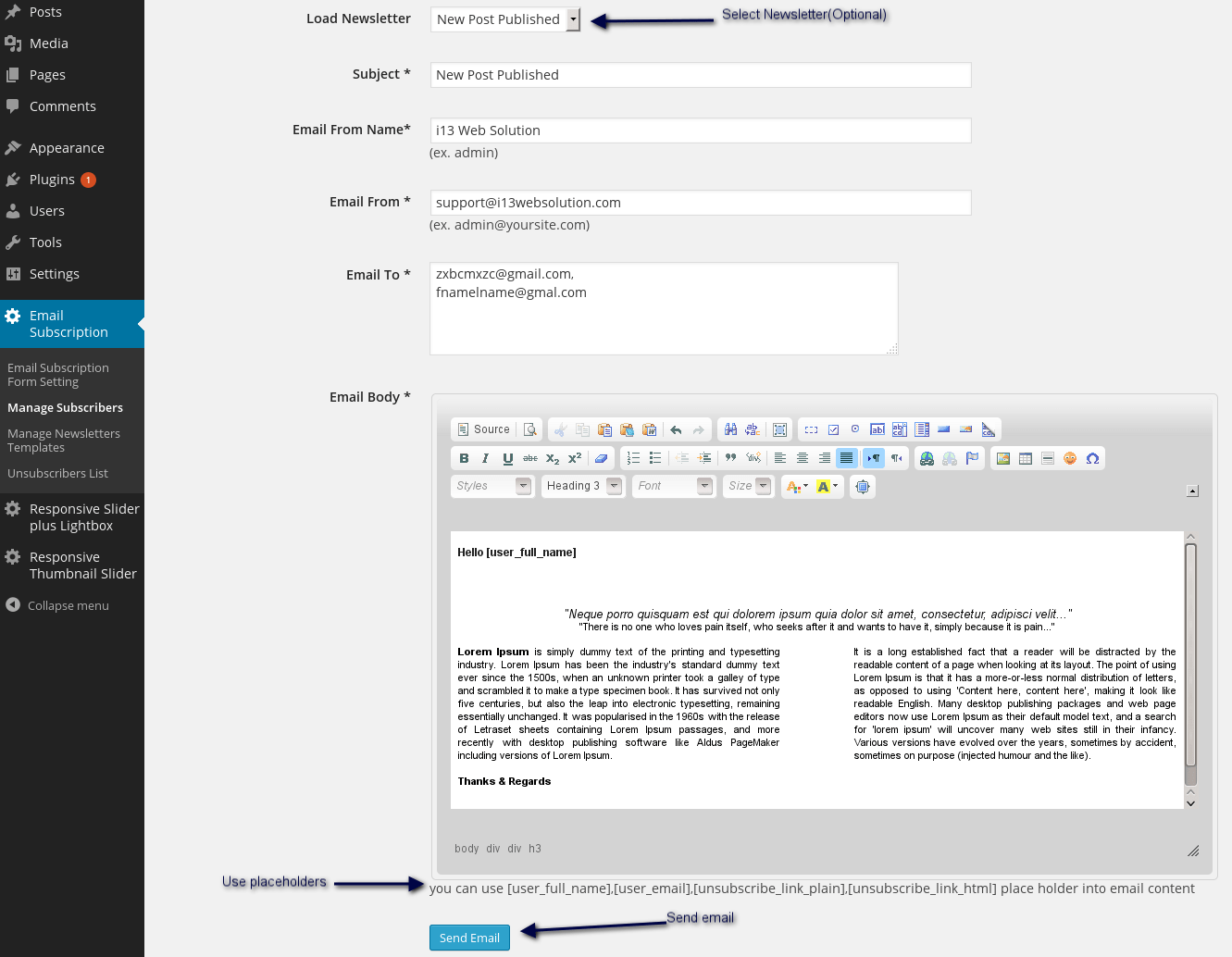Want to transform your WordPress website into a powerful communication hub? Email newsletters are the key. Forget the megaphone approach of social media; newsletters offer a direct line to your audience, fostering a deeper connection and driving meaningful engagement. This guide dives deep into the world of WordPress newsletter distribution, equipping you with the knowledge and tools to build a thriving subscriber base and achieve your communication goals.
Building an audience takes time, and in the digital age, capturing attention is a constant battle. Email newsletters, delivered directly to inboxes, cut through the noise. Distributing newsletters via WordPress allows you to leverage your website's content and seamlessly integrate your messaging with your overall online presence. It’s about creating a consistent conversation and nurturing a loyal following.
Distributing newsletters through your WordPress site is no longer a technical hurdle. Numerous plugins and services make the process remarkably accessible, even for beginners. From crafting compelling content to managing subscriber lists and analyzing campaign performance, WordPress offers a comprehensive ecosystem for effective newsletter management.
The core concept behind WordPress newsletter dissemination is simple: connect with your audience on their terms. Instead of hoping they stumble upon your updates, you deliver valuable content directly to them. This proactive approach builds trust, establishes your expertise, and keeps your audience engaged with your brand or message.
WordPress, as a content management system, provides the perfect foundation for newsletter creation and distribution. Its flexibility, combined with a vast array of dedicated plugins, allows you to tailor your newsletter strategy to your specific needs, whether you’re a blogger, small business owner, or running a large organization.
The history of newsletters is intertwined with the rise of the internet itself. Early websites used email lists to keep visitors informed about updates. As WordPress emerged as a dominant CMS, the need for integrated newsletter solutions became apparent. Plugins like MailPoet and Newsletter quickly gained popularity, simplifying the process and empowering users to manage their email communications directly within WordPress.
Successfully disseminating newsletters from WordPress requires more than just hitting “send.” It's about crafting compelling content, segmenting your audience, and analyzing your results. Key issues often revolve around deliverability, ensuring your emails reach the inbox and avoid spam filters. Other challenges include maintaining subscriber engagement and optimizing your campaigns for different devices.
For example, let's say you run a food blog. You can use a newsletter to share your latest recipes, announce cooking classes, or promote your new cookbook. By segmenting your audience based on dietary preferences or culinary interests, you can tailor your messages for maximum impact.
A key benefit of using WordPress for newsletter distribution is its seamless integration. You can easily embed signup forms on your website, manage subscriber lists, and track campaign performance, all within the familiar WordPress environment.
Another advantage is the extensive plugin ecosystem. Plugins like MailPoet, Newsletter, and Sendinblue offer a wide range of features, from automated campaigns to advanced analytics. You can choose the plugin that best fits your needs and budget.
Finally, using WordPress allows you to leverage your existing content. You can repurpose blog posts, product updates, or event announcements into engaging newsletter content, maximizing your content's reach and impact.
Advantages and Disadvantages of Sending Newsletters from WordPress
| Advantages | Disadvantages |
|---|---|
| Seamless Integration with WordPress | Potential performance impact on your WordPress site with some plugins |
| Wide range of plugins with varying features | Learning curve associated with certain plugins and email marketing best practices |
| Leverage existing website content | Managing large subscriber lists can become complex |
Best Practices: 1. Segment your audience, 2. Personalize your emails, 3. Optimize for mobile, 4. Track your results, 5. Comply with email regulations (GDPR, CAN-SPAM).
Challenges and Solutions: 1. Deliverability issues - Solution: Use a reputable email service provider. 2. Low open rates - Solution: Craft compelling subject lines. 3. Unsubscribes - Solution: Offer valuable content and segmentation.
FAQ: 1. What is the best WordPress newsletter plugin? 2. How do I create a signup form? 3. How do I segment my audience?
Tips and Tricks: Use a clear call to action, test different subject lines, and send newsletters consistently.
Email newsletters are a powerful tool for building a loyal audience and driving engagement. By leveraging the flexibility and extensive plugin ecosystem of WordPress, you can easily create and distribute newsletters that resonate with your target audience. While challenges such as deliverability and maintaining subscriber engagement exist, following best practices and utilizing available resources can overcome these hurdles. Start building your email list today and unlock the potential of direct communication with your audience. Remember, a well-crafted newsletter isn't just an email; it's a conversation, a connection, and a key to building a thriving online community. Invest in your newsletter strategy, and watch your audience grow and your message spread.
Speeding ticket timeline how long until it arrives
Unlock your inner artist a beginners guide to cute anime drawings
Intriguing japanese boy names with dark meanings
Wordpress Newsletter Subscription Pro Plugin - Khao Tick On
How to send Newsletter from your WordPress site - Khao Tick On
send newsletter from wordpress - Khao Tick On
7 Best Email Newsletter WordPress Plugins - Khao Tick On
How to Set up and Send Email Newsletters Inside WordPress in just 20 - Khao Tick On
send newsletter from wordpress - Khao Tick On
Invitations for Birthday I Invites Birthday I Birthday Invitations I - Khao Tick On
Compose Send Newsletter in email posts to subscribers WordPress plugin - Khao Tick On
9 Best Email Newsletter WordPress Plugins 2022 - Khao Tick On
Why You Should Never Use WordPress to Send Newsletter Emails - Khao Tick On
How to send Newsletter from your WordPress site - Khao Tick On
How to send Newsletter from your WordPress site - Khao Tick On
send newsletter from wordpress - Khao Tick On
send newsletter from wordpress - Khao Tick On
send newsletter from wordpress - Khao Tick On