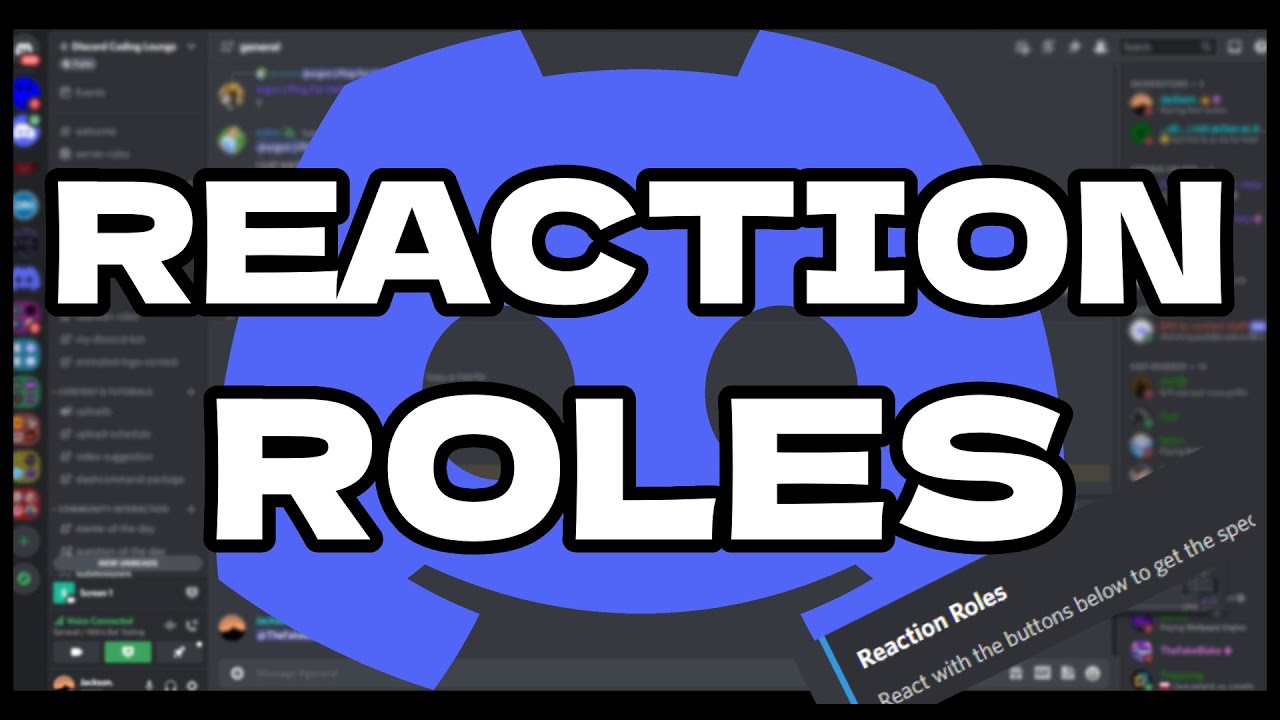Ever walked into a bustling marketplace, a cacophony of sounds and sights hitting you all at once? That's what an unorganized Discord server can feel like. People talking over each other, topics getting lost in the fray – it's enough to make anyone want to retreat to a quiet corner. But what if there was a way to bring some order to the chaos?
Enter role reactions. They're like those helpful signs you find in a well-organized market, pointing you to the right stalls based on your interests. With a simple click, members can assign roles to themselves based on their hobbies, the games they play, or even which projects they're working on.
Think of a server dedicated to travel enthusiasts. Instead of everyone shouting their travel stories in one giant channel, role reactions can divide them into groups like "Southeast Asia Backpackers," "European City Hoppers," or "Budget Travel Gurus." Suddenly, conversations become more focused, people connect with like-minded adventurers, and finding the information you need is a breeze.
Setting up these magical role reactions isn't as complicated as navigating a foreign country with just a phrasebook and a hope. With a few clicks and a sprinkle of common sense, you'll be well on your way to transforming your Discord server from a chaotic marketplace into a well-organized hub of activity.
Ready to ditch the chaos and embrace the beauty of order? Let's dive into the how-to of creating role reactions on your Discord server.
Advantages and Disadvantages of Role Reactions
| Advantages | Disadvantages |
|---|---|
| Automated role assignment | Potential for role spam if not managed well |
| Improved server organization and navigation | Limited functionality with certain bots |
| Enhanced member engagement and community building | Reliance on bots for setup and management |
Best Practices for Role Reactions
To make the most of role reactions on your Discord server, consider these best practices:
- Clear Instructions: Provide crystal-clear instructions on how to use role reactions. Explain what each reaction corresponds to and any limitations.
- Strategic Channel Placement: Designate specific channels for role assignment to avoid clutter and confusion.
- Role Hierarchy: Be mindful of your server's role hierarchy to ensure appropriate permissions and access levels.
- Regular Audits: Periodically review your role reactions to remove outdated ones or add new ones based on server needs.
- Feedback Mechanism: Encourage feedback from your members on the effectiveness and usability of your role reaction system.
Implementing these best practices will contribute to a smoother and more efficient experience for everyone on your server. Remember, clear communication and thoughtful planning are key to successful role reaction implementation.
Unlocking the warmth of chamois a soft color palette guide
The thrill of the next psg champions league match prochain match psg en ligue des champions
The verdant whisper of vine leaf paint exploring natures palette
Peladura Fatídico Bolsa discord bot reaction roles Incomparable menor - Khao Tick On
Custom Roles For Discord at Olga Bushey blog - Khao Tick On
Role Info Discohook GIF - Khao Tick On
Discord Staff Server Template - Khao Tick On
how to make a role reaction discord - Khao Tick On
how to make a role reaction discord - Khao Tick On
discord server roles inspo ideas - Khao Tick On
Discord Role Color Codes - Khao Tick On
Custom Role Discord Bot at Rosalie Corman blog - Khao Tick On
how to make a role reaction discord - Khao Tick On
How to Make Discord Reaction Roles for Your Server - Khao Tick On
Discord Reaction Role Bot - Khao Tick On
how to make a role reaction discord - Khao Tick On
how to make a role reaction discord - Khao Tick On
How to Make Reaction Roles on Discord Using Carl - Khao Tick On