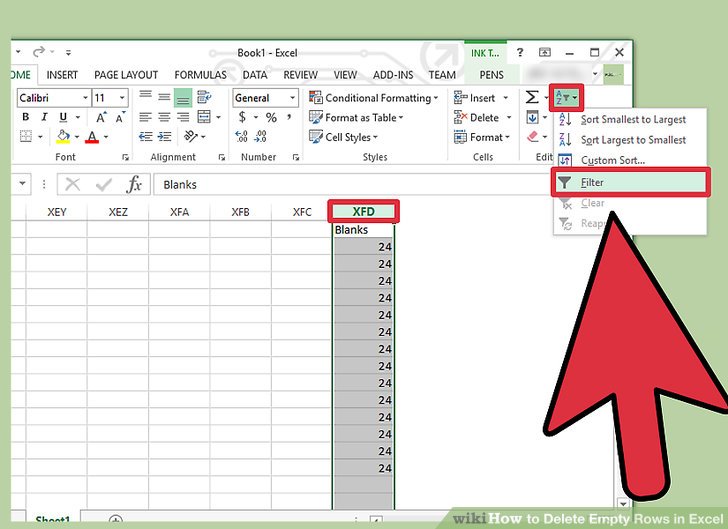Imagine a perfectly tailored suit. Crisp lines, impeccable fit, not a wrinkle in sight. Now, envision a spreadsheet riddled with empty rows – the equivalent of a coffee stain on that pristine suit. Just as a tailor attends to every detail, so too must we address the often-overlooked issue of blank rows in our Excel workbooks. These seemingly innocuous gaps can disrupt formulas, hinder analysis, and generally make our data feel…untidy.
Dealing with empty rows in Excel is a common task, a necessary step towards achieving data clarity and efficiency. Whether you're a seasoned data analyst or a casual spreadsheet user, mastering the art of blank row removal is crucial. This process, often referred to as deleting or clearing blank rows in Excel, streamlines your data, allowing for smoother calculations, more accurate analysis, and a more professional presentation.
The need to eliminate blank rows likely emerged alongside the very existence of spreadsheets. Early spreadsheet programs, while revolutionary, lacked the sophisticated data cleaning tools we have today. As datasets grew larger and more complex, the problem of empty rows became increasingly apparent, hindering the ability to effectively analyze and interpret information.
Empty rows can arise from a variety of sources: imported data, user error, or even the remnants of deleted content. Regardless of their origin, they represent a form of data noise that can significantly impact the integrity of your analyses. They can skew calculations, create formatting inconsistencies, and generally make it harder to extract meaningful insights.
The ability to erase blank rows from a spreadsheet isn't just about aesthetics; it's about ensuring data accuracy and efficiency. A clean dataset, free of extraneous rows, is a prerequisite for reliable analysis. Think of it as preparing a canvas before painting: you wouldn't start with a surface covered in stray marks and blemishes. Similarly, you wouldn't want to build your analysis on a foundation of messy, incomplete data.
One simple method for removing blank rows is to use the "Go To Special" function. Select your data range, navigate to the "Find & Select" option on the Home tab, and choose "Go To Special." Then select "Blanks" and click "OK." This will highlight all empty rows in your selection. From there, you can delete them with a single command.
Filtering is another effective approach. Apply a filter to your data, select the blank option for any column likely to have empty cells in blank rows, and then delete the filtered rows.
Sorting can also be used. Sort your data by a relevant column, bringing all blank rows together, making them easier to select and delete.
Benefits of removing blank rows include improved formula accuracy, enhanced data visualization, and reduced file size.
Advantages and Disadvantages of Removing Blank Rows
| Advantages | Disadvantages |
|---|---|
| Improved data analysis | Accidental data deletion if not careful |
| Smaller file size | Time-consuming for very large datasets |
| Enhanced visual presentation |
Best Practices:
1. Always back up your data before manipulating it.
2. Double-check your selection before deleting rows.
3. Experiment with different methods to find the most efficient one for your specific needs.
4. Consider using VBA for automating the process with large datasets.
5. Be mindful of formulas referencing the rows you're deleting.
Frequently Asked Questions:
1. What are blank rows?
Rows in a spreadsheet that contain no data.
2. Why should I remove blank rows?
To improve data analysis and reduce file size.
3. How can I remove blank rows quickly?
Use "Go To Special" or filtering.
4. What if I accidentally delete data?
Restore from a backup.
5. Can I automate blank row removal?
Yes, with VBA.
6. Will removing blank rows affect my formulas?
Potentially, be cautious.
7. What are some common mistakes to avoid?
Not backing up data and not checking selections carefully.
8. Are there online resources for learning more?
Yes, many tutorials and forums exist.
In conclusion, eliminating blank rows in Excel is a fundamental skill for anyone working with spreadsheets. It’s a small detail with big implications, contributing to data accuracy, streamlined analysis, and a more professional presentation. By understanding the various methods for blank row removal, and by adhering to best practices, you can tame the spreadsheet beast and unlock the true potential of your data. Start cleaning your spreadsheets today and experience the difference a tidy dataset can make. Take control of your data, and in turn, empower yourself to make more informed decisions. Don't let those empty rows drag you down – eliminate them and elevate your spreadsheet game.
Exploring the world of loving aunt manga
White oblong pill wes302
Tattoo chest piece male the ultimate guide to inking your core
Delete blank columns in excel python - Khao Tick On
Excel How To Eliminate Blank Rows At Bottom - Khao Tick On
Remove Blank Rows In Excel Delete Empty Columns And Sheets - Khao Tick On
3 Ways To Remove Blank Rows In Excel Quick Tip - Khao Tick On
eliminate blank rows excel - Khao Tick On
Delete Blank Rows In Excel Using Python - Khao Tick On
How To Remove Empty Rows In Excel Using Vbscript at Maurice Lockett blog - Khao Tick On
Delete All Empty Columns In Excel Vba - Khao Tick On
Remove Blank Rows In Excel Delete Empty Columns And Sheets - Khao Tick On
How To Remove Empty Rows In Excel - Khao Tick On
Excel How To Eliminate Blank Rows At Bottom - Khao Tick On
How to easily remove blank rows in Excel example - Khao Tick On
How To Remove Unused Range In Excel at Cameron Livingston blog - Khao Tick On
Delete rows with no data in excel - Khao Tick On
How To Remove Blank Cells In Excel Pivot Table - Khao Tick On