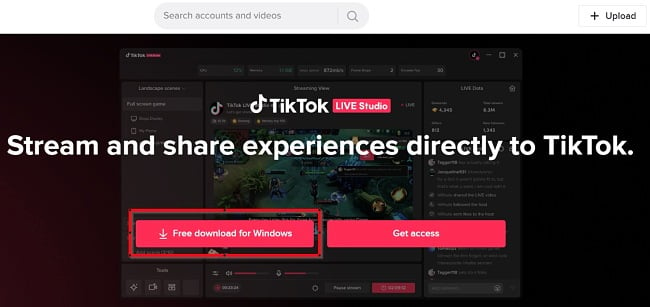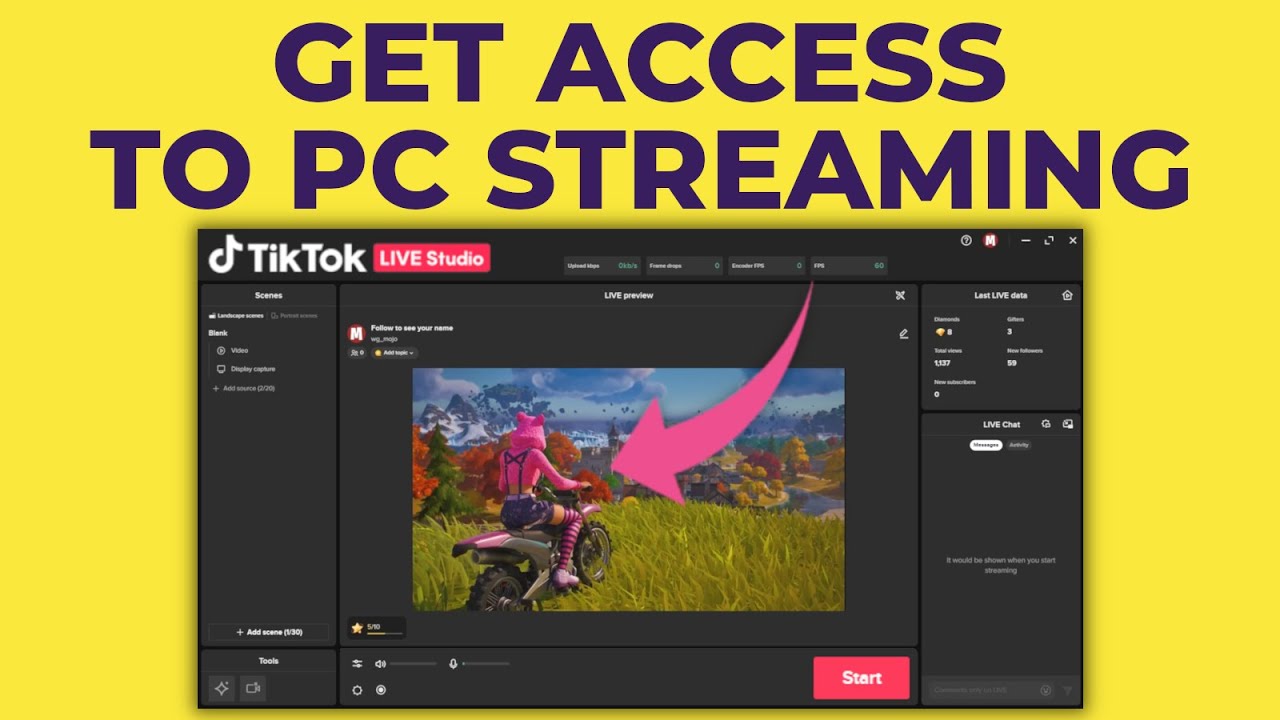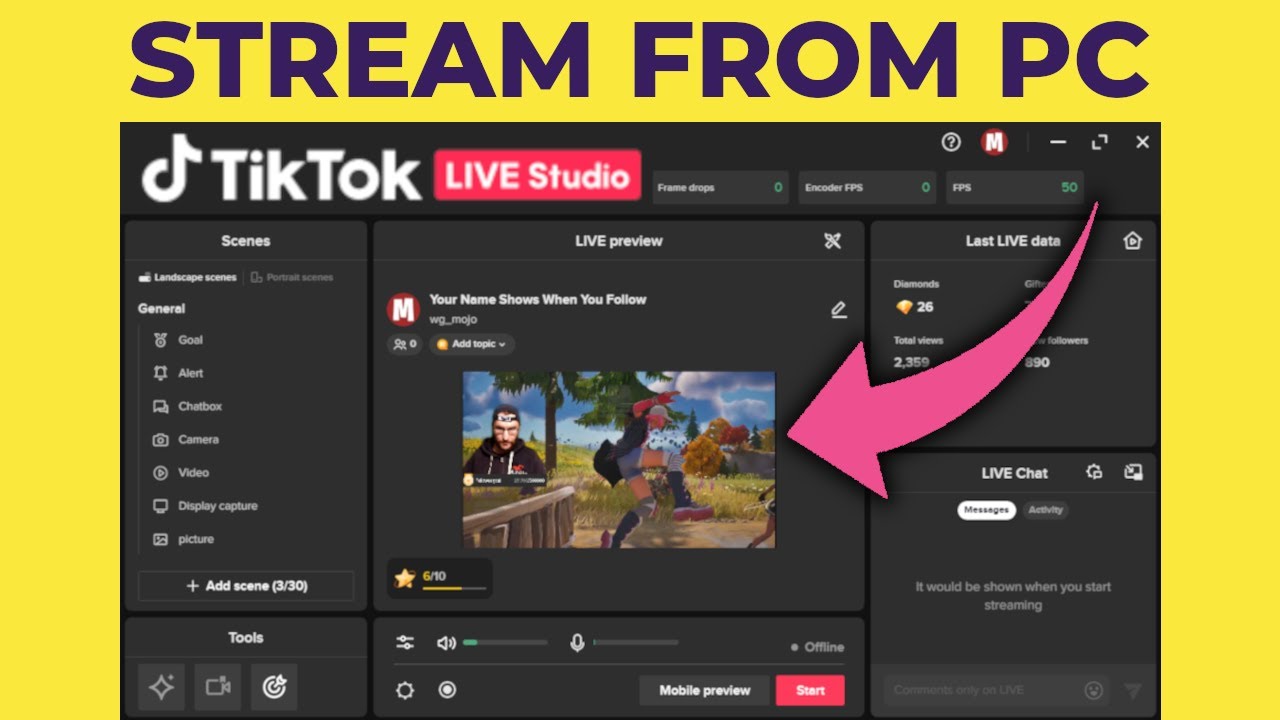In the ever-evolving landscape of social media, TikTok has emerged as a dominant force, captivating millions worldwide with its short-form video content. As the platform continues to grow, so do the opportunities for creators to connect with their audiences in meaningful ways. One such avenue is TikTok Live, a feature that enables real-time interaction and engagement.
TikTok Live has revolutionized the way creators interact with their followers, providing a platform for authentic and unfiltered connections. From live Q&A sessions to behind-the-scenes glimpses and interactive games, the possibilities for engaging content are limitless.
Whether you're a seasoned content creator or just starting your TikTok journey, understanding the power of TikTok Live is essential for maximizing your reach and impact. By harnessing the features and strategies specific to live streaming, you can cultivate a loyal following, build stronger relationships with your viewers, and even monetize your content.
Going live on TikTok allows creators to showcase their personalities, talents, and expertise in an unedited and unscripted format. This raw and authentic approach resonates deeply with viewers, fostering a sense of intimacy and connection that is often absent in pre-recorded content.
Moreover, TikTok Live offers a unique opportunity for creators to receive instant feedback from their audience. Through live comments, questions, and virtual gifts, viewers can actively participate in the stream, creating a dynamic and interactive experience. This two-way communication channel allows creators to tailor their content in real-time, responding to viewer requests and engaging in meaningful conversations.
Advantages and Disadvantages of TikTok Live
Like any social media feature, TikTok Live has its own set of advantages and disadvantages:
| Advantages | Disadvantages |
|---|---|
| Real-time interaction with audience | Requires consistent internet connection |
| Authenticity and transparency | Potential for negative comments or trolls |
| Direct feedback and insights | Time commitment for live streaming |
| Monetization opportunities | Pressure to be engaging and entertaining |
Best Practices for TikTok Live
Here are five best practices to make your TikTok Live sessions successful:
- Promote your live stream: Announce your live stream in advance to create anticipation and maximize viewership.
- Engage with your audience: Respond to comments and questions, acknowledge viewers by name, and encourage participation.
- Provide value: Offer exclusive content, behind-the-scenes access, or valuable insights to keep viewers engaged.
- Use interactive features: Utilize polls, Q&A sessions, and live challenges to create a more dynamic and engaging experience.
- End with a call to action: Encourage viewers to follow you, like your content, or share the stream with their friends.
Frequently Asked Questions about TikTok Live
1. How do I go live on TikTok?
To go live on TikTok, tap the "+" button at the bottom of the screen, swipe to the "LIVE" option, and follow the prompts to set up your live stream.
2. Who can see my live stream?
By default, your live stream will be visible to your followers. However, you can adjust your privacy settings to make it accessible to everyone or only to your friends.
3. Can I save my live stream?
Yes, TikTok allows you to save your live stream to your device after it ends. You can also choose to make it available for replay on your profile.
4. How can I earn money from TikTok Live?
TikTok offers various monetization options for live streamers, including virtual gifts, live shopping, and brand partnerships.
5. What should I do if someone is being inappropriate during my live stream?
You have the ability to block users, report comments, and even end the live stream if necessary to maintain a safe and respectful environment.
6. Can I use filters and effects during my live stream?
Yes, TikTok offers a range of filters and effects that you can apply during your live stream to enhance the visual appeal of your content.
7. How long can my TikTok Live be?
TikTok Live streams can last up to 60 minutes.
8. What are some tips for creating engaging live content?
To create engaging live content, be authentic, interact with your viewers, offer exclusive content, and utilize TikTok's interactive features.
Tips and Tricks for TikTok Live
- Test your internet connection before going live to ensure a smooth streaming experience.
- Use a tripod or stabilizer to keep your phone steady during the live stream.
- Engage with viewers in the chat by responding to comments and questions.
- Use props, backgrounds, and lighting to enhance the visual appeal of your live stream.
- Collaborate with other creators for joint live streams to expand your reach and engage with a wider audience.
In conclusion, TikTok Live offers creators an unparalleled opportunity to connect with their audience in real-time, fostering authenticity, building community, and even unlocking monetization avenues. By embracing the platform's live streaming capabilities and implementing the strategies outlined above, you can leverage the power of TikTok Live to elevate your content, expand your reach, and achieve your social media goals. So, step into the world of live streaming, engage with your audience like never before, and unlock the full potential of TikTok.
The spellbinding rise of battle royale magic games
Unforgettable experiences exploring vibrant events in south florida
Old english font lettering a blast from the past
tiktok live studio download chip - Khao Tick On
tiktok live studio download chip - Khao Tick On
tiktok live studio download chip - Khao Tick On
tiktok live studio download chip - Khao Tick On
tiktok live studio download chip - Khao Tick On
tiktok live studio download chip - Khao Tick On
tiktok live studio download chip - Khao Tick On
tiktok live studio download chip - Khao Tick On
tiktok live studio download chip - Khao Tick On
tiktok live studio download chip - Khao Tick On
tiktok live studio download chip - Khao Tick On
tiktok live studio download chip - Khao Tick On
tiktok live studio download chip - Khao Tick On
tiktok live studio download chip - Khao Tick On
tiktok live studio download chip - Khao Tick On