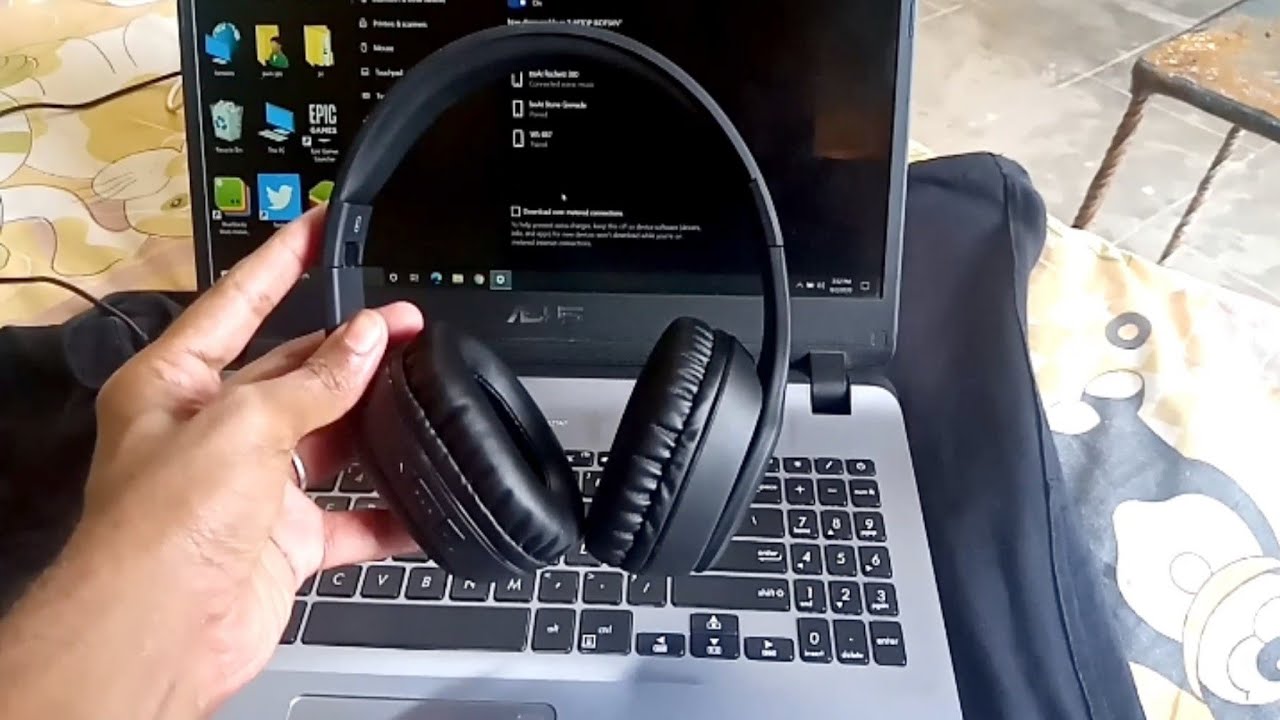Imagine this: you're ready to dive into your favorite game, lose yourself in a captivating movie, or crush a conference call. But the tinny speakers on your laptop just aren't cutting it. You crave immersive sound, crisp clarity, and the freedom to listen without disturbing those around you. The solution? Connecting your headphones to your PC. It's a simple upgrade that can dramatically enhance your digital life.
Connecting headphones to your PC might seem like a no-brainer, but there's more to it than simply plugging them in. From choosing the right connection type to troubleshooting audio issues, this guide will equip you with the knowledge you need to achieve audio bliss.
The ability to privately enjoy audio output from a computer has been around since the early days of personal computing. Initially, headphones were primarily used for gaming and professional audio applications. However, as computers became increasingly integrated into everyday life, so too did the use of headphones for music, movies, and communication.
Connecting headphones is crucial for several reasons. It allows for focused listening, minimizing distractions and improving concentration. It's essential for privacy, preventing sound leakage in shared spaces. And for gamers and audiophiles, it unlocks a richer, more immersive sound experience.
However, the process isn't always without its hiccups. Common issues include no sound output, static or crackling audio, incorrect audio device selection, and problems with microphone functionality. This guide will address these challenges and provide solutions to get your audio working flawlessly.
Connecting Your Headphones: A Step-by-Step Guide
Most PCs offer both 3.5mm analog and USB connections. For 3.5mm, simply locate the headphone jack, usually green, and plug in your headphones. For USB headphones, connect the USB plug to an available USB port. Your computer should automatically recognize the device.
Benefits of Using Headphones with Your PC
1. Enhanced Audio Quality: Many headphones offer superior sound quality compared to built-in PC speakers, delivering richer bass, clearer highs, and a wider soundstage. Imagine listening to your favorite music with studio-quality clarity.
2. Privacy: Headphones provide a private listening experience, allowing you to enjoy your audio without disturbing others or being disturbed by ambient noise. Perfect for late-night gaming sessions or working in a busy environment.
3. Immersion: For gamers and movie enthusiasts, headphones create an immersive audio environment, drawing you deeper into the action and enhancing the overall experience.
Troubleshooting Common Issues
If you encounter problems, check the following: Ensure the headphones are plugged in securely. Check the volume control on both your headphones and your PC. In your sound settings, verify that the correct audio output device is selected. Try a different set of headphones or a different USB port to rule out hardware issues.
Advantages and Disadvantages of Connecting Headphones to a PC
| Advantages | Disadvantages |
|---|---|
| Enhanced audio quality | Can be isolating |
| Privacy | Potential for hearing damage if volume is too high |
| Immersion | Tangled wires (for wired headphones) |
Frequently Asked Questions
1. My headphones aren't working, what should I do? Check connections, volume levels, and audio device settings.
2. Can I use wireless headphones with my PC? Yes, using Bluetooth or a dedicated wireless receiver.
3. How do I select the correct audio output device? Go to your sound settings in the control panel.
4. What is the difference between 3.5mm and USB headphones? 3.5mm uses an analog connection, while USB is digital.
5. My microphone isn't working. Ensure the microphone is enabled and selected as the input device.
6. How can I improve the sound quality of my headphones? Consider using an external sound card or DAC.
7. What are some good headphone recommendations? Research online reviews and consider your budget and needs.
8. How can I prevent my headphone wires from tangling? Use a cable management system or consider wireless headphones.
Connecting your headphones to your PC is a simple yet powerful upgrade that can transform your audio experience. Whether you're a gamer, music lover, or simply seeking a more private and immersive way to interact with your computer, taking the time to optimize your audio setup is a worthwhile investment. From troubleshooting common issues to understanding the nuances of different connection types, this guide has equipped you with the knowledge you need to unlock the full potential of your audio. So, plug in, turn up the volume, and enjoy the soundscape of your digital world!
Unlocking fc 24 career mode dominate with top players
Closest military commissary near me your savings start here
Whispers of time navigating jonesboro ar funeral home obituaries
Connecting To A Windows 10 PC With Bluetooth - Khao Tick On
Connecting A Bluetooth Headset - Khao Tick On
Connect To Bluetooth Headset Device - Khao Tick On
headphones for desktop pc Cheaper Than Retail Price Buy Clothing - Khao Tick On
Connecting A Bluetooth Headset - Khao Tick On
How To Set Up A Wired Headset - Khao Tick On
Pc Headset Connection at Wade Mcdonald blog - Khao Tick On
How To Set Up A Wired Headset - Khao Tick On
How To Use A Headset Mic On Xbox One at David Musgrove blog - Khao Tick On
What are Computer Ports - Khao Tick On
How To Connect Jack Mic - Khao Tick On
Is the headphones port red or green Plug differences explained - Khao Tick On
What To Do When Earphones Not Working at Michael Easley blog - Khao Tick On
Connecting A Bluetooth Headset - Khao Tick On
How To Connect Wireless Headset In Laptop at Jeff Cadorette blog - Khao Tick On