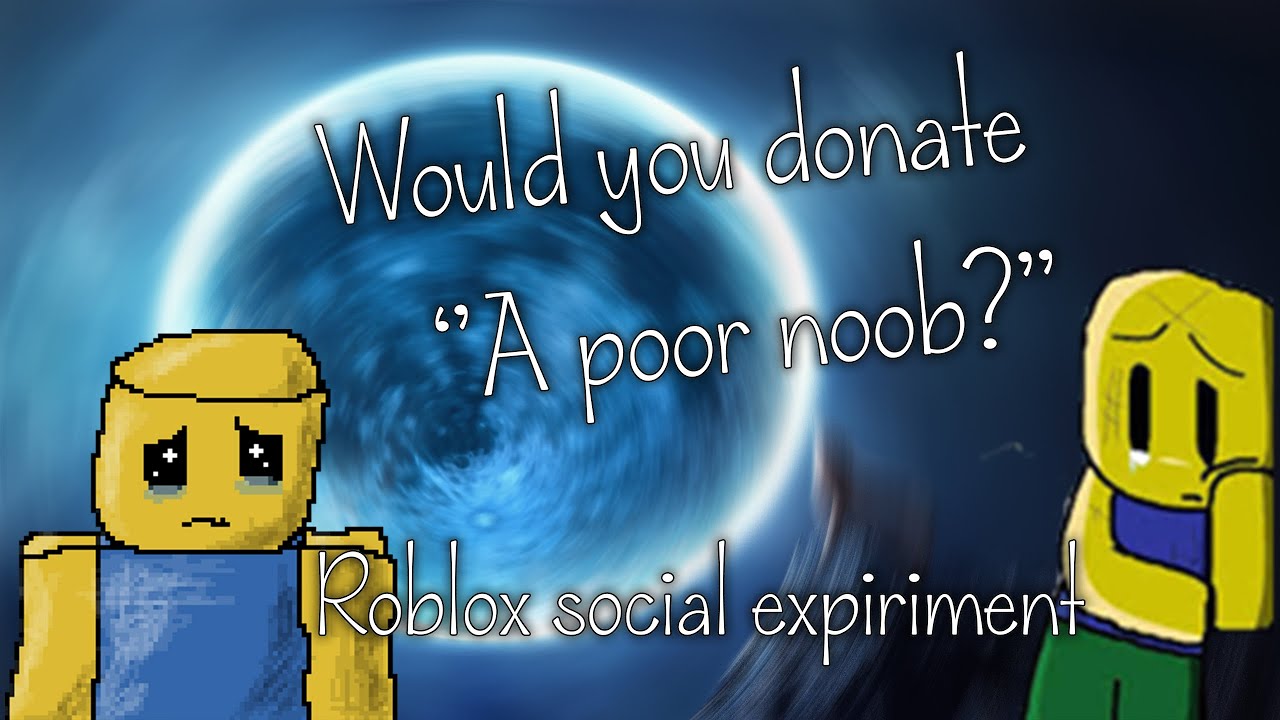Ever wondered how some Roblox creators receive donations from their dedicated players? The concept of in-game donations, often initiated with a simple "pls donate," has become a significant part of the Roblox ecosystem, allowing players to support their favorite developers and experiences. This article will delve into the process of establishing donation systems within your Roblox creations.
Implementing a donation system isn't just about receiving Robux; it’s about fostering a community and acknowledging the value players place on your work. Whether you're a seasoned developer or just starting, understanding the intricacies of setting up a "pls donate" system can significantly impact your Roblox journey.
The rise of in-game donations mirrors the growth of the creator economy. As Roblox evolved into a platform where developers could create and monetize experiences, players sought ways to directly support the creators they admired. The "pls donate" phenomenon emerged as a simple, yet effective way to facilitate this exchange, creating a direct link between creators and their communities.
Setting up a donation system requires careful planning and an understanding of Roblox's developer tools. It’s essential to consider the user experience, ensuring the donation process is seamless and doesn't disrupt gameplay. One primary concern is ensuring transparency and avoiding any perception of pressuring players into donating.
Developer Products are at the heart of any Roblox donation system. These in-game purchases allow players to exchange Robux for virtual goods or perks. By creating specifically priced Developer Products designated for donations, you provide players a clear and official way to contribute.
Implementing "pls donate" functionality involves several key steps. First, create various Developer Products at different price points, catering to different donation amounts. Then, integrate these products into your game, perhaps with a designated donation area or through interactive prompts. Clearly label these products as donations to avoid confusion.
Benefits of incorporating a donation system include fostering community engagement, generating revenue to reinvest in development, and showing appreciation for player support. For example, a developer could offer exclusive in-game items or access to special areas as a "thank you" for donations.
Best practices include being transparent about how donations are used, avoiding aggressive solicitation, and offering genuine value in exchange for donations, even if it's just a simple thank you message. This builds trust and encourages players to contribute.
Advantages and Disadvantages of "pls donate"
| Advantages | Disadvantages |
|---|---|
| Supports game development | Potential for abuse or scams |
| Strengthens community bonds | Can create a pay-to-win perception |
Frequently Asked Questions:
1. How do I create Developer Products? (Answer: Visit the Roblox Developer Hub for detailed instructions.)
2. Are there fees associated with donations? (Answer: Yes, Roblox takes a percentage of each transaction.)
3. Can I set minimum donation amounts? (Answer: Yes, through the pricing of your Developer Products.)
4. What are some creative ways to thank donors? (Answer: Offer exclusive in-game items, special recognition, or early access to new content.)
5. How can I prevent donation scams? (Answer: Use official Roblox Developer Products and avoid third-party donation platforms.)
6. Can I donate Robux directly to another player? (Answer: Not directly through a game unless they have a donation setup with Developer Products.)
7. Is it okay to ask for donations? (Answer: Yes, but avoid being overly aggressive or pressuring players.)
8. How can I track my donation revenue? (Answer: Through the Roblox Developer Hub sales reports.)
Tips and tricks include promoting your donation options subtly within the game, offering a variety of donation tiers, and regularly thanking your donors.
In conclusion, integrating a "pls donate" system into your Roblox experience can be a valuable tool for fostering community and supporting your development efforts. While it requires careful planning and execution, the benefits can be substantial. By understanding the best practices and utilizing Roblox's developer tools effectively, you can create a mutually beneficial system where players feel appreciated for their contributions and you gain the resources to enhance your creations. Remember to prioritize transparency, avoid pressuring players, and always offer genuine value in exchange for their generosity. This approach will not only maximize your potential for receiving donations but also cultivate a thriving and supportive community around your Roblox games. It's a win-win situation, fostering a healthy ecosystem where creators and players can thrive together.
Unlocking the yukon denali ultimate your price guide
Hawthorne nj dining scene explored
Semakan bantuan sara hidup veteran atm your guide
Roblox Pls Donate Codes For Robux 2024 June - Khao Tick On
how to start pls donate in roblox - Khao Tick On
Pls Donate Redeem Code 2024 - Khao Tick On
Pls donate be like - Khao Tick On
Pls Donate Codes 2024 March - Khao Tick On
Roblox códigos PLS DONATE janeiro de 2024 - Khao Tick On
Jak zrobić przycisk darowizny w Pls Donate - Khao Tick On
how to start pls donate in roblox - Khao Tick On
how to start pls donate in roblox - Khao Tick On
Roblox How To Make Color Text in Pls Donate - Khao Tick On
how to start pls donate in roblox - Khao Tick On
How to Donate or Recycle Old Office Equipment - Khao Tick On
Roblox Pls Donate codes October 2024 - Khao Tick On
how to start pls donate in roblox - Khao Tick On
How To Get Robux In Pls Donate 2024 - Khao Tick On