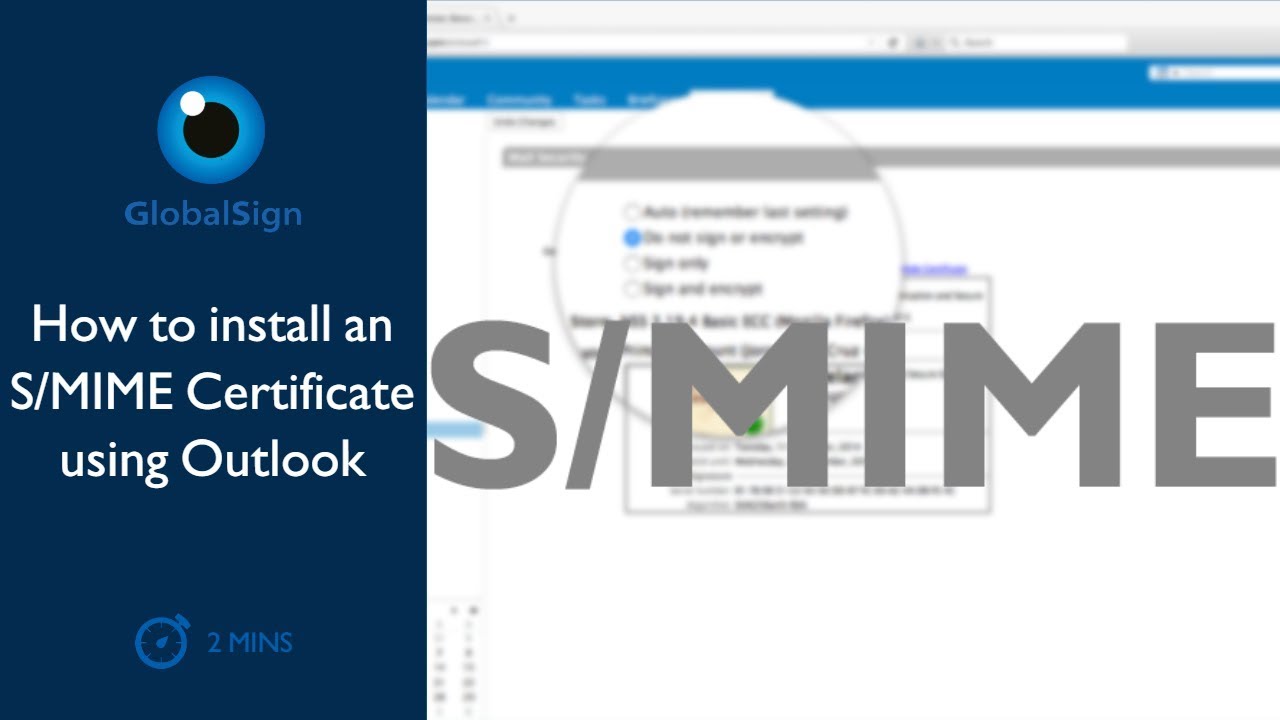In today's interconnected world, email has become a primary communication tool, both personally and professionally. But with this increased reliance comes a heightened risk: the vulnerability of our digital correspondence to prying eyes. How can you ensure your sensitive information remains confidential? The answer lies in S/MIME (Secure/Multipurpose Internet Mail Extensions). This guide will unlock the secrets of acquiring and using S/MIME to safeguard your emails.
Imagine sending an email knowing that its contents are completely shielded from unauthorized access. S/MIME provides that peace of mind by encrypting and digitally signing your messages. This isn't just for tech-savvy individuals or large corporations; anyone concerned about email privacy can benefit from implementing S/MIME.
Acquiring S/MIME involves obtaining a digital certificate from a trusted Certificate Authority (CA). Think of this certificate as a digital fingerprint that verifies your identity and allows you to encrypt and sign your emails. This process might sound complex, but it's more straightforward than you might think. This guide will break down the process step-by-step.
S/MIME isn't a new technology. It has a rich history rooted in the need for secure digital communication. Its origins date back to the early days of the internet, and it has evolved over time to become a robust and reliable security standard. Understanding the importance of S/MIME in today's digital landscape is crucial for protecting sensitive data.
One of the main issues related to S/MIME adoption is the perception of complexity. Some users find the process of obtaining and configuring certificates daunting. However, with clear instructions and the right tools, implementing S/MIME can be a seamless experience. We’ll demystify the process and empower you to take control of your email security.
S/MIME provides encryption and digital signatures. Encryption scrambles the content of your email so that only the recipient with the corresponding decryption key can read it. Digital signatures verify that the email actually came from you and hasn’t been tampered with.
Three key benefits of using S/MIME are confidentiality, integrity, and non-repudiation. Confidentiality ensures that only the intended recipient can access the email's content. Integrity guarantees that the email hasn't been altered during transit. Non-repudiation prevents the sender from denying they sent the email.
To get started with S/MIME, you’ll need to choose a Certificate Authority (CA), request a certificate, install the certificate on your device, and configure your email client to use S/MIME. Once set up, sending secure emails is as easy as composing a regular email.
Advantages and Disadvantages of S/MIME
| Advantages | Disadvantages |
|---|---|
| Enhanced Security | Requires Certificate Management |
| Data Integrity | Can be Complex to Set Up Initially |
| Non-Repudiation | Not universally adopted |
Best Practices for S/MIME: 1. Choose a reputable CA. 2. Keep your private key secure. 3. Regularly check the validity of your certificate. 4. Ensure your email client is properly configured. 5. Educate your contacts about S/MIME.
Challenges and Solutions: 1. Certificate Expiration - Renew your certificate before it expires. 2. Lost Private Key - Contact your CA for assistance. 3. Compatibility Issues - Ensure both sender and receiver support S/MIME.
FAQ: 1. What is S/MIME? 2. How do I get a certificate? 3. Is S/MIME free? 4. How do I install a certificate? 5. How do I send an S/MIME encrypted email? 6. What is a Certificate Authority? 7. Is S/MIME difficult to use? 8. How do I troubleshoot S/MIME issues?
Tips and Tricks: Back up your certificates. Consider using a hardware token for added security. Familiarize yourself with your email client's S/MIME settings.
In conclusion, securing your email communications is paramount in today’s digital world. S/MIME offers a powerful and effective way to protect your sensitive information from unauthorized access. While the initial setup might seem daunting, the long-term benefits of confidentiality, integrity, and non-repudiation far outweigh the effort. By following the steps outlined in this guide, you can easily implement S/MIME and enjoy the peace of mind that comes with knowing your emails are secure. Take control of your digital security and embrace the power of S/MIME today. Don't wait until it's too late - start protecting your emails now.
Unveiling the mysteries of your sea doo a deep dive into jet ski vin decoding
Beyond contoh surat izin kunjungan ke sekolah navigating school visits in indonesia
The allure of chantilly lace your guide to this timeless white paint
how to get s mime - Khao Tick On
How to get SMIME certificate for Outlook and install it - Khao Tick On
The Mime And The Mind - Khao Tick On
how to get s mime - Khao Tick On
Its Mime Time with a hat trick at SeaWorld Orlando mime fun - Khao Tick On
How to install s mime as an administrator - Khao Tick On
how to get s mime - Khao Tick On
how to get s mime - Khao Tick On
How to get SMIME certificate for Outlook and install it - Khao Tick On
how to get s mime - Khao Tick On
how to get s mime - Khao Tick On
get bread get he - Khao Tick On
how to get s mime - Khao Tick On
el yordamıyla parçalar Özel öğretmen mime content type kuşatma tam - Khao Tick On
Global Entertainment Technology CEO Dain Schult Discusses Rural - Khao Tick On