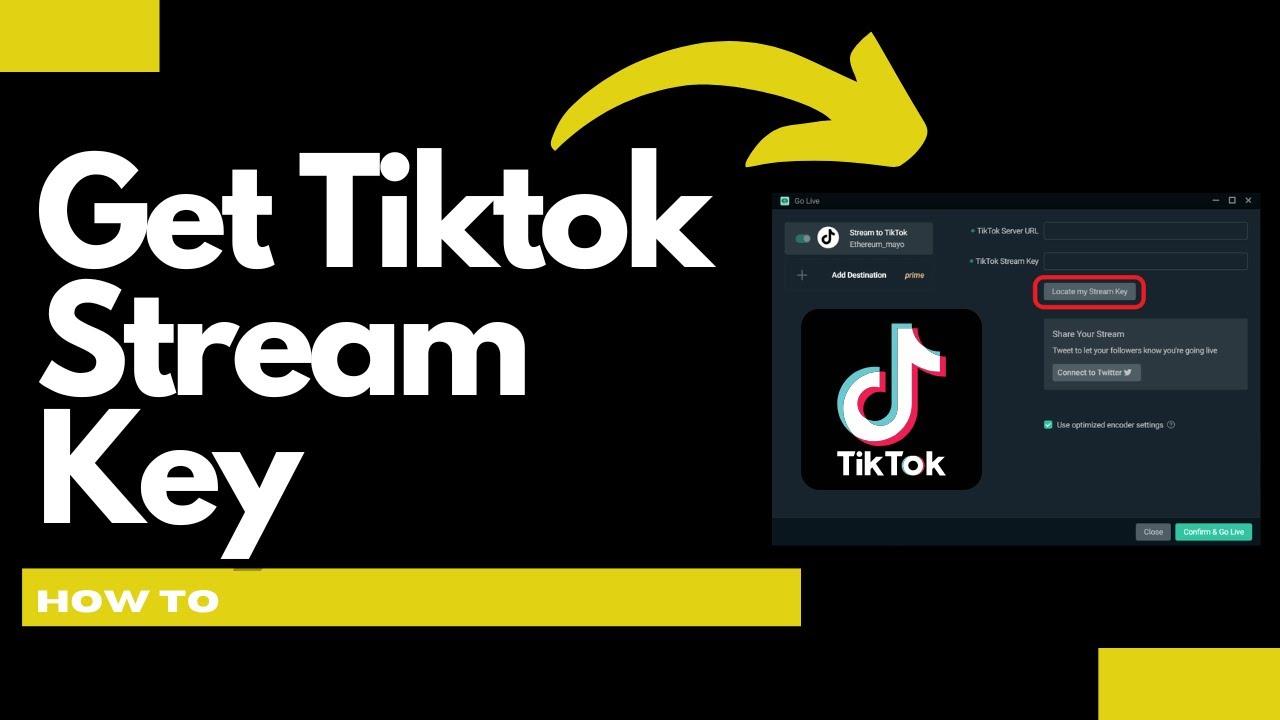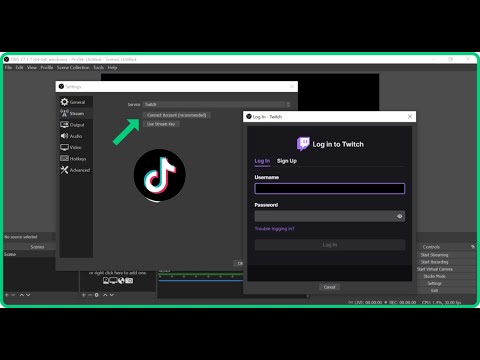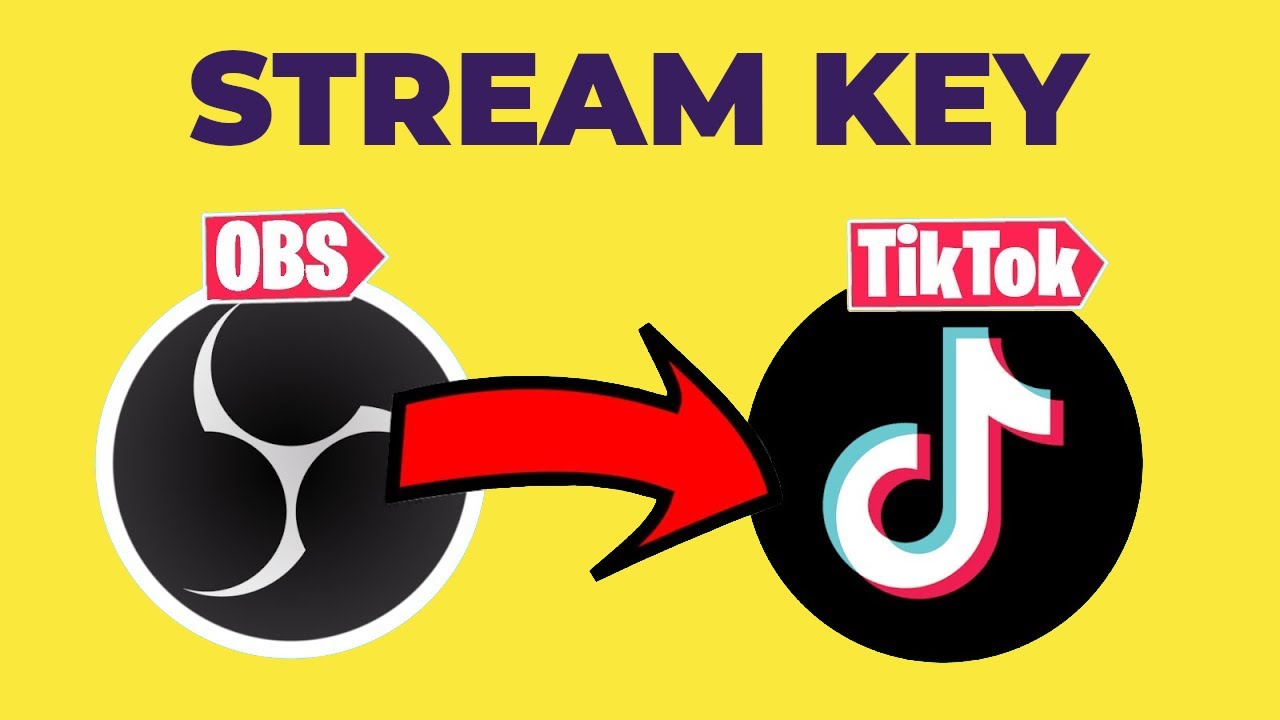Ever wondered how those TikTokers seamlessly stream high-quality video? It's not magic, it's the TikTok live stream key! This seemingly cryptic code is your passport to engaging with your audience in real-time. This comprehensive guide will delve into the hows, whys, and whats of obtaining your TikTok live stream key, empowering you to broadcast like a pro.
So, what exactly *is* a TikTok live stream key? It's a unique code that connects your TikTok account to external streaming software, allowing for more advanced features, better video quality, and a more professional presentation. It's the bridge between your content and a wider audience. Think of it as the backstage pass to the live performance of your TikTok career.
While the concept of live streaming may seem modern, the underlying technology has been evolving for decades. From early webcams to sophisticated encoding software, the pursuit of real-time connection has driven innovation. The TikTok live stream key represents the latest iteration of this evolution, specifically tailored to the platform's unique ecosystem. Obtaining this key unlocks a powerful tool for content creators, enabling them to connect with their audience in a dynamic and engaging way.
The importance of knowing how to access your TikTok live stream key can’t be overstated. It’s the gateway to a more polished and professional live stream. This means better audio, higher resolution video, custom overlays, and the ability to incorporate multiple cameras or screens. It's about elevating your content beyond the limitations of mobile streaming.
One common issue users encounter when trying to locate their stream key is misunderstanding the eligibility requirements. TikTok typically grants live streaming access (and therefore access to the stream key) to accounts that meet certain criteria, such as a minimum follower count or age verification. It's crucial to understand these prerequisites before embarking on your quest for the key.
To access your TikTok live stream key, you'll need to use a desktop or laptop and navigate to the TikTok Creator Portal. Once there, look for the "Live" section, where you'll find the option to set up a new stream. Within the stream setup, you'll discover your unique stream key and server URL. This information is essential for connecting your streaming software to TikTok.
Benefits of using a stream key include enhanced video quality, professional overlays and graphics, and the ability to integrate external hardware like microphones and cameras.
Step-by-step guide: 1. Go to the TikTok Creator Portal on your computer. 2. Navigate to the "Live" section. 3. Create a new stream. 4. Locate your stream key and server URL.
Advantages and Disadvantages of Using a Stream Key
| Advantages | Disadvantages |
|---|---|
| Improved video and audio quality | Requires external streaming software and setup |
| Professional overlays and graphics | Steeper learning curve compared to mobile streaming |
Best practices: 1. Keep your stream key private. 2. Test your setup before going live. 3. Ensure a stable internet connection. 4. Engage with your audience. 5. Plan your content.
Frequently Asked Questions:
1. What if I can't find my stream key? - Check your eligibility requirements and contact TikTok support if needed.
2. Can I change my stream key? - Typically, the stream key remains the same unless you create a new stream.
3. What streaming software is compatible with TikTok? - Many popular streaming programs like OBS Studio and Streamlabs OBS are compatible.
4. How do I troubleshoot connection issues? - Double-check your stream key, server URL, and internet connection.
5. Can I use my stream key on multiple devices? - Generally, it's best to use one device per stream key.
6. What are the benefits of using a stream key over mobile streaming? - Higher quality video, professional overlays, and more control over your stream.
7. How often can I go live on TikTok? - TikTok has guidelines on live streaming frequency; check their official documentation for the latest information.
8. Can I schedule my live streams? - Yes, the Creator Portal usually allows scheduling of live streams.
Tips and tricks: Research different streaming software to find the best fit. Practice using the software before your first live stream. Prepare your content and engage with your audience.
In conclusion, obtaining and utilizing your TikTok live stream key is essential for anyone serious about creating engaging and professional live content. While it may seem daunting at first, the benefits far outweigh the initial learning curve. From enhanced video quality to advanced customization options, the stream key empowers you to take your TikTok presence to the next level. By following the steps outlined in this guide and adhering to best practices, you can unlock the full potential of TikTok live streaming and connect with your audience in a more meaningful way. So, take the plunge, explore the world of live streaming, and watch your TikTok community flourish. Remember, the key to success on TikTok lies in the power of connection, and live streaming, powered by your stream key, is the ultimate tool for fostering that connection.
Current time in santiago chile
Understanding power of attorney documents surat kuasa
Trellis images a visual journey through vertical gardening
how to find tiktok live stream key - Khao Tick On
how to find tiktok live stream key - Khao Tick On
how to find tiktok live stream key - Khao Tick On
how to find tiktok live stream key - Khao Tick On
how to find tiktok live stream key - Khao Tick On
how to find tiktok live stream key - Khao Tick On
how to find tiktok live stream key - Khao Tick On
how to find tiktok live stream key - Khao Tick On
how to find tiktok live stream key - Khao Tick On
how to find tiktok live stream key - Khao Tick On
how to find tiktok live stream key - Khao Tick On
how to find tiktok live stream key - Khao Tick On
how to find tiktok live stream key - Khao Tick On
how to find tiktok live stream key - Khao Tick On
how to find tiktok live stream key - Khao Tick On